Build a Real Estate IDX Site on WordPress in 2021
My site here at Hooquest is a WordPress site! So is my personal real estate blog.
Creating a real estate website on WordPress is a great option for real estate agents.
Getting started is very cheap compared to other most agent website alternatives. And you have a lot more control. It is highly customizable and there are few constraints on what you can do with your site!
It’s also ideal for agents who want to build a business based on attraction, building trust with potential clients via content like blog posts.
What is WordPress?
WordPress is a Content Management System (CMS).
I am writing this right in WordPress (Hooquest.com is a WordPress website). I don’t know very much about HTML. I don’t know much about CSS. I don’t know how to make a webpage mobile responsive. And yet, all these things happen because I am building my website in WordPress (combined with a few other tools I will show you).
Here is an example of what it looks like behind the scenes:
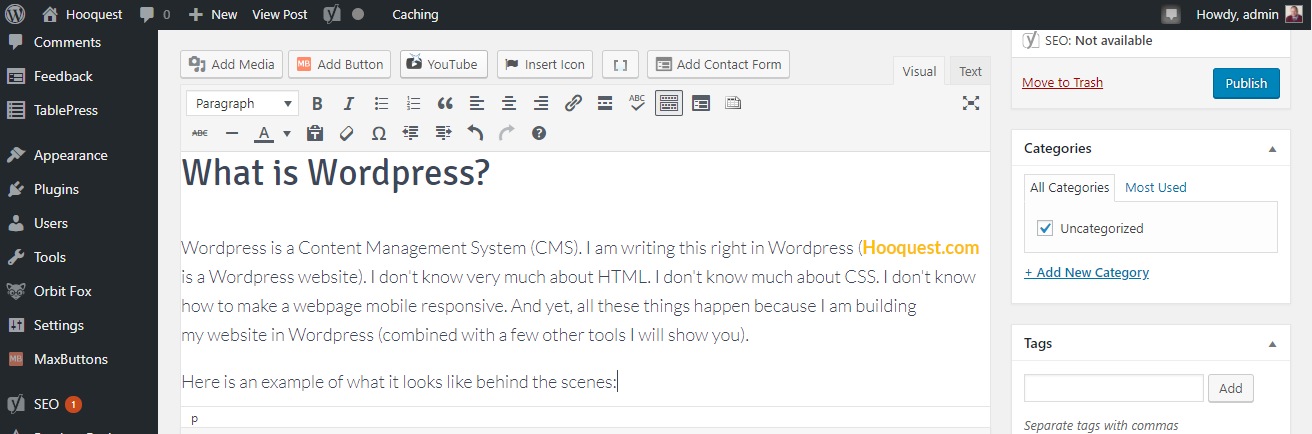
It is very user-friendly to do most basic tasks. There is an immense amount of Internet resources including articles, video tutorials, and plugins.
An estimated 40% of all websites in the world are built on WordPress. So if there is something you want to do with your WordPress website, chances are someone has tried it before and can show you how.
Why WordPress?
Building your real estate site on WordPress has some significant advantages.
- It is infinitely customizable.
- It is search engine friendly (i.e. Google loves it).
- You can make changes to it immediately that take effect immediately.
- You can later hire your own designers or developers to manage it for you. And all developers and designers are very familiar with the WordPress platform.
- It is scalable. You can spend a lot or a little on it. Get it started and build as you go.
WordPress is not the right website answer for everyone. It requires your time and an interest in building your website yourself. If you aren’t excited by that idea, then skip it. There are affordable website builders that will let you reap the rewards of a WordPress site while still saving your time for your more important lead generating activities.
But if you are even a casual tech-curious person, WordPress can be a powerful, affordable, scalable, and fun way to build your agent website!
Example Real Estate Sites on WordPress
What does a final product look like?
That depends on your skills, your theme, and your budget.
Here are four high-performing agent and brokerage websites that are built on WordPress. These sites show the diversity you can achieve with a WordPress site. All four of these sites rank very well on Google in their respective markets.
Getting Started: Choose a Host
For this, I am going to assume you already have your branding set. If not, now is a good time to go do that. You need to know your business name and your desired website URL before you get very far along in the process of building a website.
Now you are ready to pick a hosting service!
There are two I use and both are widely recommended among WordPress users.
The first is BlueHost, my host for Hooquest.
The second is WPEngine, which is the host for my other site, the Hood Homes Blog.
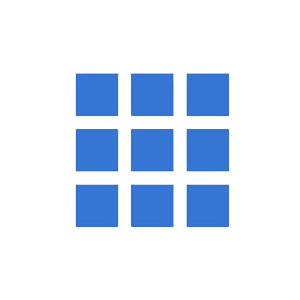
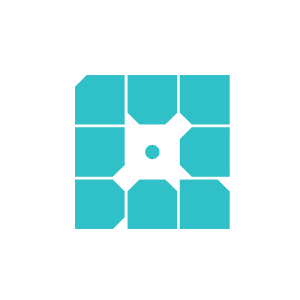
Having been through both, BlueHost is the easier to get set up. However, after getting into Blue Host, I realized there are some features and things that WPEngine does that Blue Host doesn’t.
They are comparably priced. My general recommendation between the two: Blue Host is easier to set up and modestly cheaper. WPEngine might be worth the extra setup time and cost in terms of site performance. Don’t sweat the choice too much. You can migrate your site to a different host in the future if you need to.
Host Pricing and Add-Ons
These hosts advertise a great price. But the add-ons will add up. Unfortunately, most of the add-ons are necessary. Here is an example of those from BlueHost.
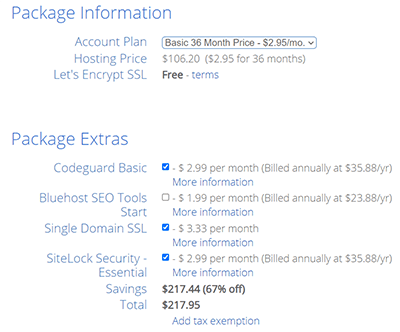
An SSL certificate is what makes your site https instead of http. Google has said that they prefer https sites, and are going to weigh it even more heavily in the future. You definitely need to do this right out of the gate. Plus, changing from http to https in the future can be a pain.
I also highly recommend the CodeGuard in BlueHost so that you have site backups in case something happens.
The only thing you definitely don’t need are the SEO Tools. You will get better SEO tools elsewhere!
WPEngine comes with most of these features and more automatically. But it costs more (about $300/yr) and does not come with a free domain. You likely will want to buy the domain with someone like GoDaddy and then will have to map the DNS with WPEngine. It may sound intimidating, but there are lots of tutorials on how to do this, and again, WPEngine is the more powerful of the two hosting solutions.
Publishing Your Site
Once you are in the WordPress Dashboard, a prominent button will be “Publish Your Site”. I recommend not publishing until you’ve built something resembling a real estate website. It’s best to do a nice website launch to get lots of attention to your new site and start earning followers.
But don’t wait too long! You just need a homepage set up and you are ready to publish.
Choosing a Theme
Your “theme” is what gives your website its appearance, as well as makes it fully responsive for both desktop and mobile.
Themes are just CSS coding which means that you can almost seamlessly switch your site’s appearance by changing themes without having to do any coding whatsoever. All your content is still where you left it, it just looks different. Themes also give you tools to help build your pages.
Consequently, it is easy to change themes in the future and you don’t need to stress this decision too much early on.
WordPress has thousands of free themes that are easy to implement. My site’s theme is currently Hestia, a free theme that comes packaged with the BlueHost installation. As a free theme, it has some frustrations for me, but I’m a simple guy and this is a simple site. So for now, it works!
But, this site is also not a real estate site. Good real estate WordPress themes have unique needs, like IDX-friendly. So you may want to look at paid themes.
Paid Themes
For a premium WordPress theme that is ready for real estate out-of-the-box, you’ll need a paid theme.
One place I would look first for theme provider ideas is with your IDX provider. They may have designer partners that can provide either basic or themes or more premium designer support that play well with their IDX.
I will go more in detail in a subsequent article about real estate themes, but here are three others to consider.
AgentPress
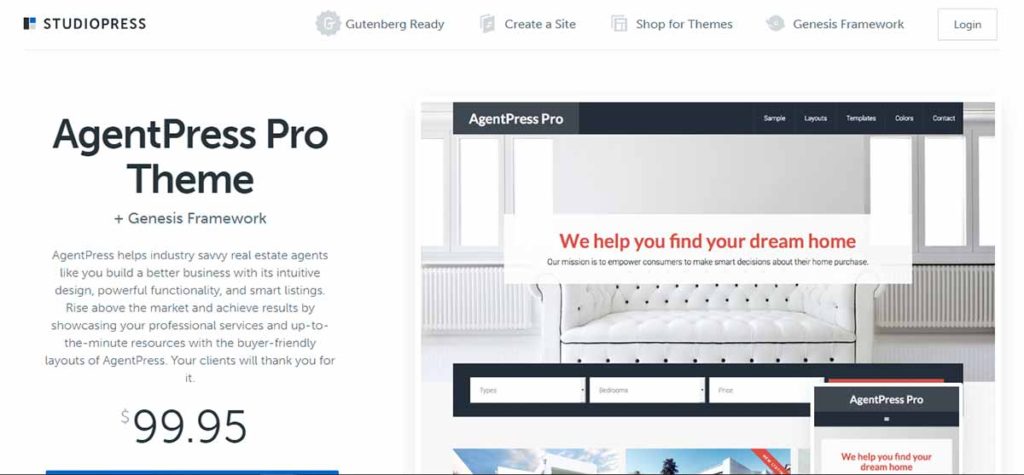
StudioPress is an established and respected brand for themes that was acquired by WPEngine.
They have a theme for real estate called AgentPress, which is on the Genesis framework, one of the most popular and respected WordPress frameworks out there.
They also have a slightly feature-rich version called Winning Agent Pro 2.
Agent Evolution

Designed to play well with IDX, Agent Evolution provides several different themes on the Equity framework.
This is what I use personally on my website. I personally feel that AgentEvolution’s themes and styles are a little bit dated, and would love for some more modern designs, but they are affordable and do everything I need for now.
They were purchased by IDX Broker in 2014.
Houzez
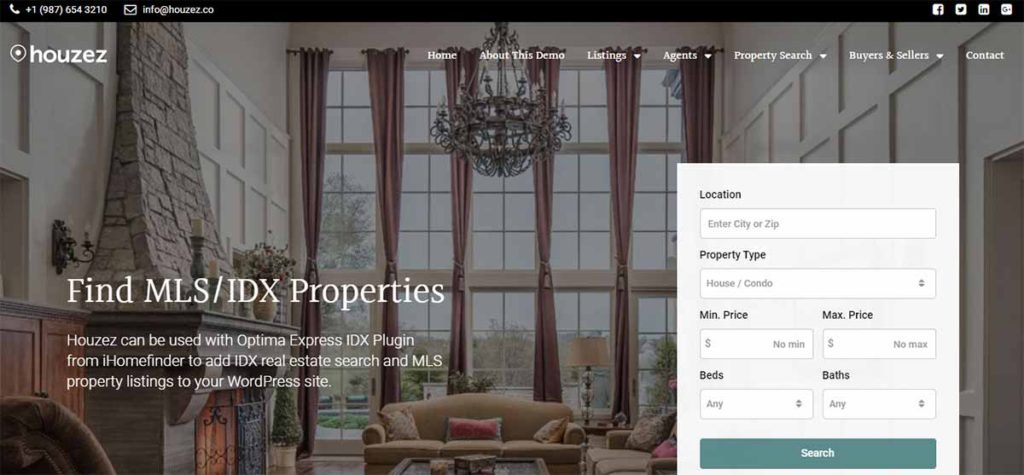
Possibly the most modern and elegant WordPress real estate theme of these, Houzez comes standard with nifty things like address autocomplete that I really like. It is more complicated to set up, but might be worth a try!
What Should I Look for in a Theme?
I recommend not overthinking things, and instead look at what the pros are doing. Big guys like Zillow, Realtor.com, and others are always split testing their themes and what converts. Don’t reinvent the wheel. Copy them!
For example, you will find that all the major portals and brokerage sites include a prominent search feature on their main screen. You don’t want a front page that focuses on you, your blog posts, or how awesome your business is. You want to immediately give the consumer what they want, and that is the ability to search homes.
Look up other brokerages who you know are doing well and put effort into their website. Pick a theme that will allow you to emulate their layouts.
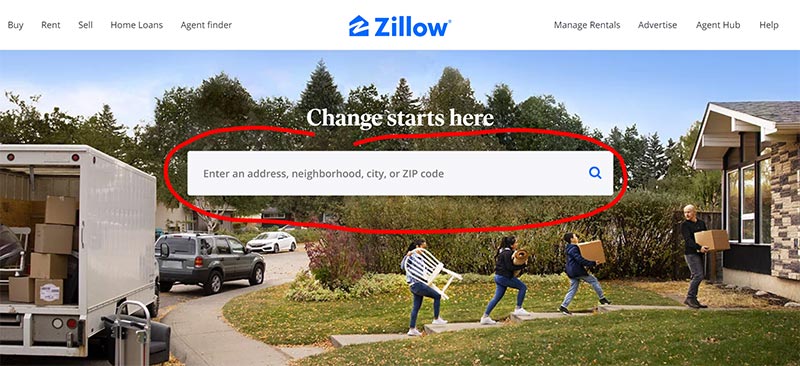
Customizing Your Website
Now that you have your theme, go ahead and play around on the site some! Click “Customize” on the Appearance Menu.
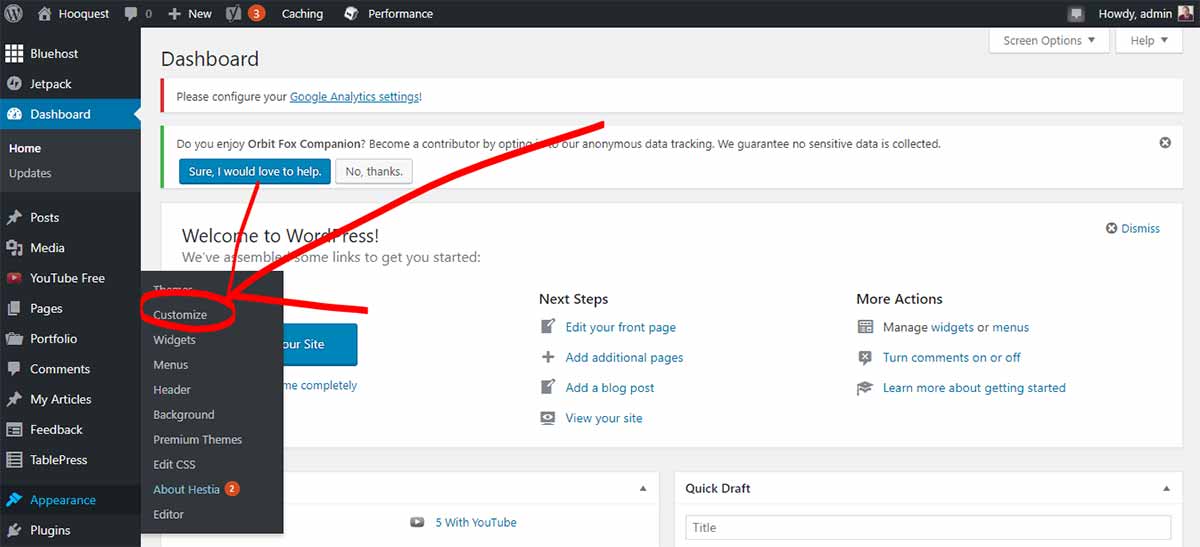
You’ll be taken to the following page which will be different depending on your theme and framework.
You’ll see options for customizing different page elements, mostly dealing with your home page, on the lefthand side. Go ahead and play around with these and have some fun with your new webpage!

There’s not much to mess up at this point, so just have some fun playing with your site! You can come back to change all of these at any time.
Adding IDX
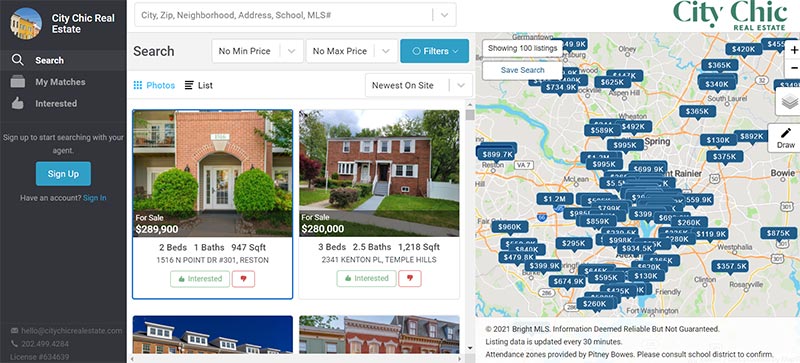
As real estate agents, we need to have property listings on our website. And we do that with an Internet Data Exchange (IDX) feed. IDX pulls every real estate listing from our connected MLS and displays it on your site automatically.
I have an entire section on IDX provider reviews and the best IDX providers to use.
I use IDX Broker on my own website, and it is very WordPress friendly. It has its own strengths and weaknesses, but is the grandaddy of IDX and works well.
All your IDX providers are going to be WordPress friendly, and will come with a plugin for integrating IDX into your website through custom widgets.
Setup will depend on your IDX provider.

IDX Broker
$55+/mo plus $99.99 setup fee. IDX Broker is the largest and most established IDX provider. As such, it has some of the best MLS coverage as well as numerous direct integrations. It has numerous features including social media integrations and highly customizable links. They also offer a complete IDX website ready out-of-the-box. Their maps are built on MapQuest maps. Consider IDX Broker if you are a website developer or a dedicated agent going DIY on their WordPress site.
City Chic showcases a possible alternative to IDX. Their site sends visitors to RealScout for home search. RealScout is a service that offers a complete buyer search portal for agents and their buyers. It’s technically not your website, but you can use your website for lead capture and content while outsourcing the search to someone like RealScout.
Plugins to Install
Your new website will come with quite a few plugins already installed (including a “Hello Dolly” plugin that does nothing and can be deleted immediately).
Plugins are the easiest way to customize your website without having to do code. There are plugins for almost everything.
But you can overdo it with plugins. Too many will slow down your site. Also, a bad plugin can damage your site or worse. I recommend sticking only to plugins that have numerous downloads, have been updated recently, and show that they are compatible with your version of WordPress. If not, stay clear.
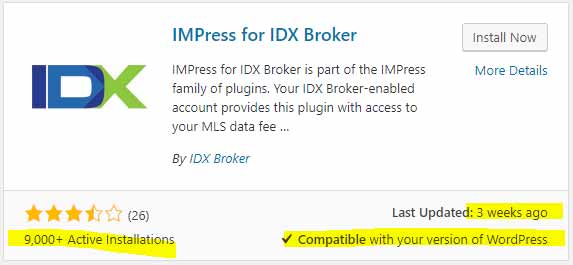
How to Install Plugins
Here it is, step-by-step!
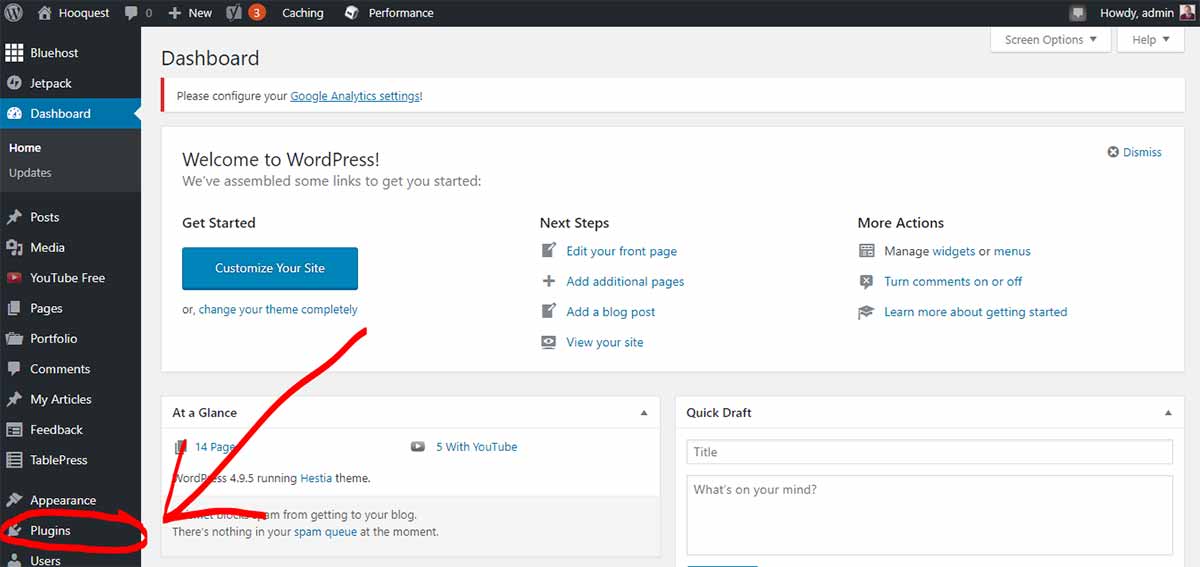
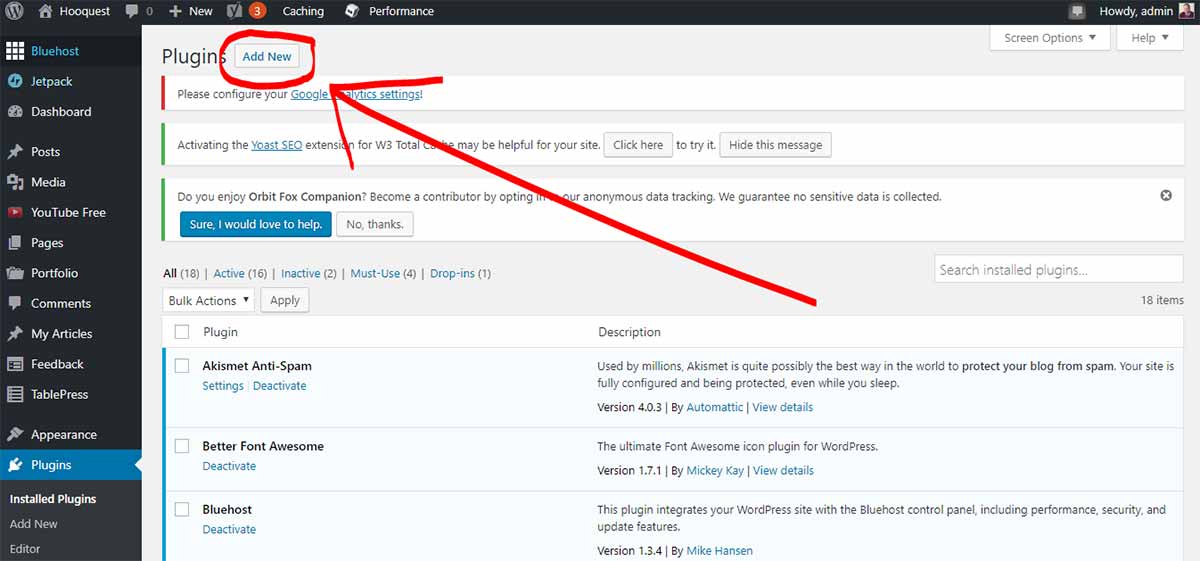
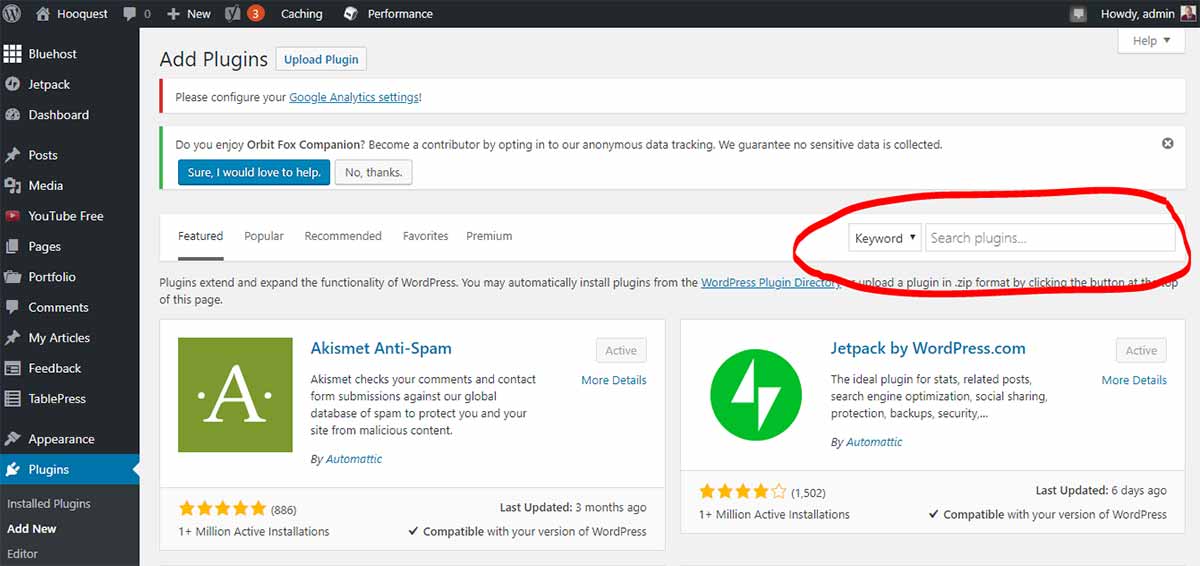
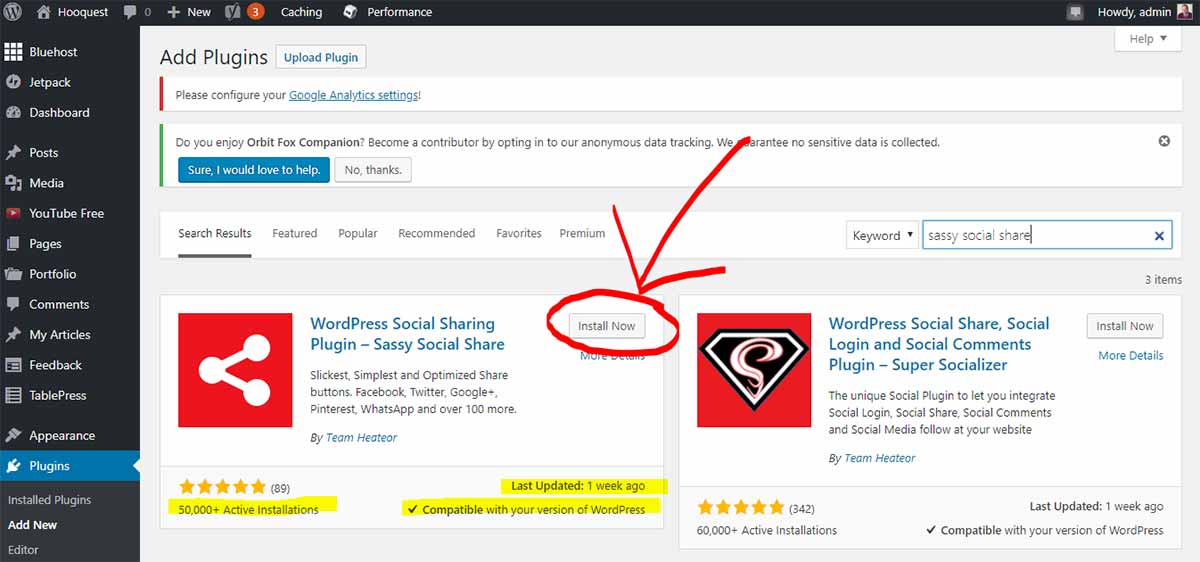
At this point, depending on the plugin, you will want to follow any additional setup instructions.
Recommended Plugins
Software often uses plugins to integrate with your site. For example, IDX Broker has the “IMPress” plugin for easily installing IDX listings to your website. You can install chatbots on your website using plugins. Or there is a Zapier plugin for integrating your website to your CRM.
These are the plugins that I think you will either need or find very useful early on with your new WordPress site.
- YoastSEO (Tutorial) for managing your on-page SEO
- Youtube (Tutorial) is the easiest way to add responsive Youtube videos to your site
- W3 Total Cache (Tutorial) implements caching to improve page load speed (NOTE: You don’t need this with WPEngine hosting)
You will likely want to install additional plugins for things like related posts, social media sharing, contact forms, popup makers, and more. The best plugins for these things are changing all the time, so I don’t necessarily want to point you to a specific one. Plus it may depend on your specific needs and design preferences.
For landing pages or very specific desires, your theme options may not have enough customization. In these cases, a drag-and-drop page builder plugin like Elementor is a popular option. Just be careful as page builders can slow down your site, and be a rabbit hole for your time.
Play around with your site, and when you’re stuck and looking for a particular feature, there is probably a plugin out there for it!
Organizing Your Site
Site structure is quite important to Google. Basically, you want to have your pages organized by topic when possible.
I have my site organized by topic. I include “static” pages like product reviews that I group by topic or type of product (topic 1-3). You see the URL of each . You do this by assigning your pages to a parent page.
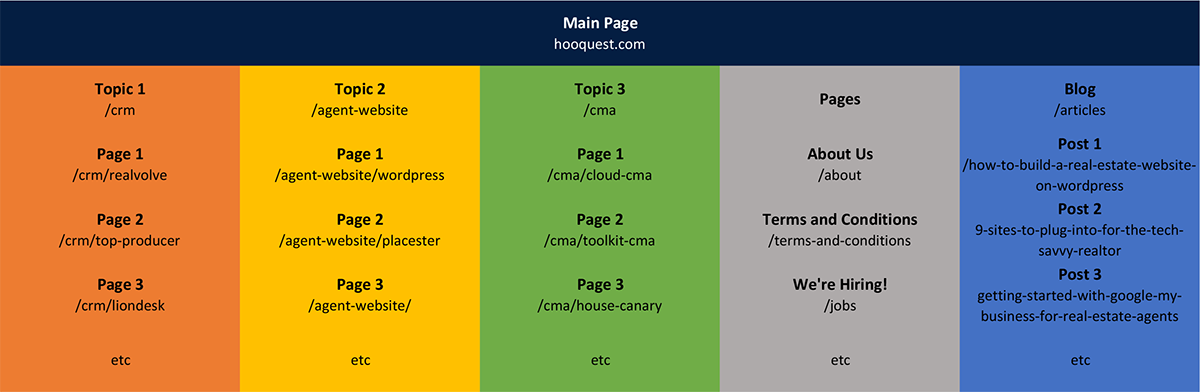
I recommend mapping out your site structure similar to what I have done here, so that it is simple and makes sense.
For example, you might use the following categories to group your site:
- Buyers
- Sellers
- Investors
- Local Interest
Getting your URL scheme right early is important because URLs can be hard to change in the future. If I decide I don’t like hooquest.com/cma/house-canary and want to change it to hooquest.com/house-canary, making that change will break all my links, as well as the links of anyone who has previously linked to that page. I can do a redirect, but when you have 100s or even 1000s of pages and posts, that can be a lot of work to change your URL structure.
Posts vs Pages
WordPress has two different types of website pages, pages and posts. Posts include timestamps, are more easily shareable, and can be grouped by category to easily search all the articles on a single topic.
Pages are static and can be nested under another page. For example, I have a page hooquest.com/crm/wise-agent which is nested in the page hooquest.com/crm. That makes it extra clear that Wise Agent is a CRM and grouping it with the other CRMs.
Posts are generally great for your blog posts that you want to be time-stamped for freshness but don’t need to nest under another page.
Your First Pages and Posts
Early on, you are going to want to build the following pages, links, and graphics:
- About Me
- Site Map
- Terms and Conditions
- State Required Real Estate Disclosures (e.g. links to the IABS and Consumer Protection Notice in Texas)
- NAR and Equal Housing Opportunity Logos
- Contact information in the footer
Letting the World (aka Google) Know You Exist
Once you are published and live, it’s time to get right with your Maker.
Google, that is.
It is Google that is going to make or break your site. You want to let Google know all about you so that you can be found online.
Plus there are a few other steps to ensure your website looks good and is up and running:
- Change your default settings, title, and tagline
- Submit Your Sitemap to Google
- Get (or Update) Your Google My Business Account
- Integrate your site with Google Analytics
- Integrate your site with Google Search Console
- Add a Favicon to your site
Submit Your Site to Local Directories
Local SEO is important for local business, Realtors included. A major part of Local SEO is getting your business listed with business directories.
You do this by submitting your your “NAP” – Name, Address, and Phone. You want this to be consistent across all online directories. These directories also allow you to submit your business website URL, which you want to do to let them know you exist. Examples of directories are the Yellow Pages, Yelp, Alignable, and more. Google My Business is a directory, too (and the most important one).
There are literally hundreds of online business directories, including some local ones specific to your market like your local Chamber of Commerce or newspaper’s business directory. The vast majority of these are free to add your information to but time-consuming. A few like the Chamber and your local newspaper might also cost money.
There are companies that can do this for you, though it will cost you! MozLocal and BrightLocal are two good options. Even if you don’t use their services, both have excellent articles and resources on which directories you should be submitting to and local SEO best practices.
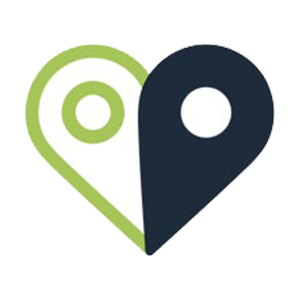
BrightLocal
$29+/mo. BrightLocal has a variety of marketing tools targeting local SEO for small business professionals. Their flagship product includes citation building, Google My Business audits, and reputation management.
Extras to Consider
You don’t have to add these things right away. But they will likely be some of the first places you start to spend money as you begin to grow or depending on how you want to run your website.
- stock photos (I use iStock)
- SEO plugin upgrades (I use the upgraded Yoast SEO plugin)
- advanced form features (I use Gravity Forms)
- live chat app (I use Formilla)
- website analytics (I use SEMrush)
There are also free tools for SEO keyword research (Ubersuggest) or heatmaps for UX testing (Hotjar) that can come in handy.
WordPress Resources
Congrats! You are now a WordPress user and on an exciting journey!
But you are going to have a lot of questions along the way.
Google will reveal almost every question you have about WordPress. There is so much content out there about this popular website platform.
Some of the resources I particularly recommend for newer WordPress real estate users include:
Making Your Website Work
This deserves many more articles about just this topic, but now is a good time to remind you that having a website, even a good website, will do nothing for you if you don’t put effort into it.
What effort? Well, now you are a content marketer!
Your goal is to attract people to your web pages and start growing traffic and business. Your goal is for people to start calling you, instead of you calling them. You are no longer a hunter, but a farmer. You need to start sowing the seeds you will reap over time. That means content marketing.
I recommend learning more about content marketing and how to add content to your website that can earn some Google love. Check out my resource on getting started blogging and attracting business, including some of the top performers in the real estate blogging world.
I Don’t Want to Do it Myself
WordPress doesn’t have to be a DIY website solution. Professional web developers use the platform all the time to build websites. If you know a local developer, bring them on board! But your price tag will start to climb quickly.
Maybe you’ve started your site yourself, but it has outgrown your capabilities, or your budget has grown, and you are ready to bring some help on board.
In my case, I am doing WordPress myself for the time being. As I meet with more success and grow, my dream is to hand it off to a company or service that will continue to improve and update it (though I would still be responsible for making the content like blogs and videos).
If you are looking for something as an agent just starting out, check out this list of the best real estate designers who can help you set up WordPress real estate websites. Below are a few companies that build websites for agents on the WordPress platform:

Agent Image
$90+/mo, $2000+ setup. Agent Image builds real estate sites on WordPress, and has a wide selection of websites ranging from a basic template to high-quality custom options. They can be among the pricier to get started, but give you the benefit of owning your own site plus a great, customized look ideal for brand sites and luxury agents.

Placester
$79+/mo. Placester is an affordable website option that can provide your own site and a professional online presence. They have a varied selection of sites and options and can be a great fit for an agent looking for a simple start to their web presence.
There are also professional real estate SEO companies like Hypewired or InboundREM if you enjoy building the site but need help on some of the technical SEO.
Conclusion
WordPress is a powerful real estate agent website solution for your business. It is relatively affordable to get started, infinitely customizable, and is scalable, growing with you and your business.
It is also much more hands-on than other website options, so you have to be willing to put some time and energy into it!
It is what I have used personally. My only regret was not starting sooner. Google rewards older websites, so I was two years behind where I could have been by the time I started.
If you have questions or are unclear about a step, feel free to comment below or message me!
Updated May 12, 2021; Originally published January 8, 2019.
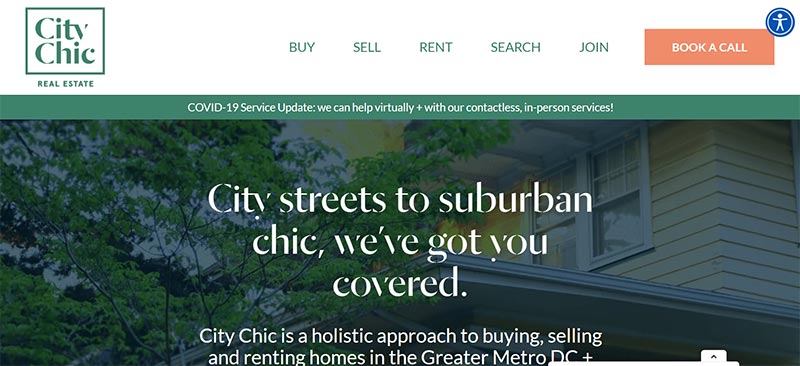

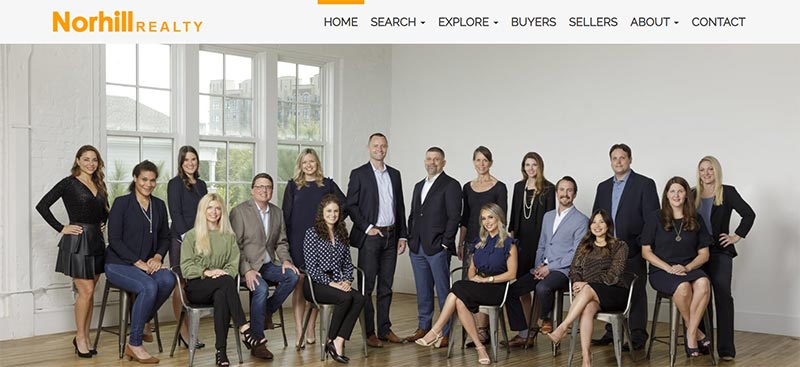
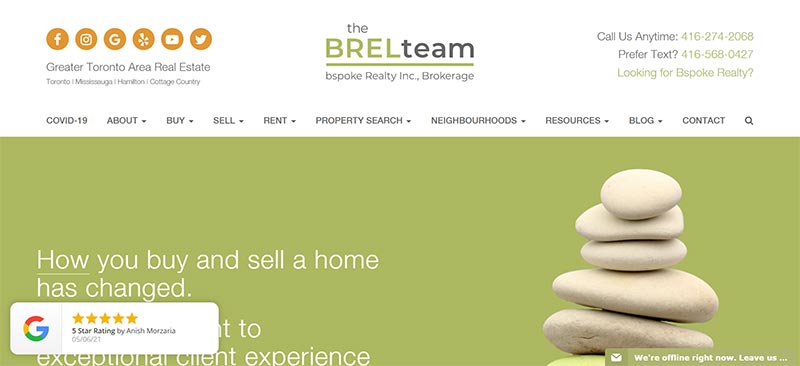


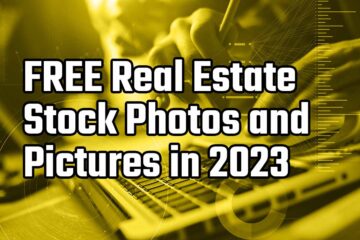
Thanks for sharing!
Very informative.
Glad it was helpful!
Hello Brian, I have reading through your website and I came across this article. I have 2 real estate websites, one is with ihouseweb and the other is wordpress. I have decided get start a new niche and go with a custom RETS feed with wordpress. What do you think about that?
That is interesting. Is your area in FL part of Stellar MLS? I’m not an expert on MLS feeds though I’d like to know more, but my understanding was RETS was going away for most MLSes already and Stellar might already by on an API you could use instead? How “niche” is the niche? Is there a reason you specifically want it separate from your existing web properties? It looks like your iHOUSEweb site is actually getting some traffic, though I believe their sites are custom and you’re “stuck” with them if you are wanting to create a custom content… Read more »
Thanks for the reply, well the niche i am going to is 55+ the city i live in there’s over 20 55+ communities. I just brought a domain with the keywords I need, it get about 3,500 searches a month so with the communities and my homepage, i am expecting around 10K to 11K searches a month I have over 15+ years of SEO experience. I used to own a mortgage company in Orlando in the early 2000’s. I was getting around 50K visitors a month from the site I had. I ended up selling the domain just before the… Read more »
Oh shoot son! That is awesome. You’re a pro!
What is your WordPress site’s niche/topic? Is that 11k search volume? Even if you were crushing the SERPs for those keywords I assume you could capture at most 10% of that traffic, for about 1000/mo organic traffic. Is that worth the time to setup and manage a new site versus building a silo in an existing WordPress site targeting those keywords?
This is a great resource. New and small real estate businesses can benefit from reading this blog, given that a good website is essential to success in the modern world.
WordPress is an excellent website and this page helps explain why.