Setting up a Google Business Profile for Realtors in 2023

Your Google Business Profile, previously called Google My Business, is the most important business directory your real estate business needs to be on.
It is essentially the same thing as Google’s Yellow Pages.
Your business might even already exist on Google without your having added it (though probably not).
A Google Business Profile is important even if you don’t use any of Google’s other business tools. It is how your business ends up on Google Maps!
You also need your own. Your brokerage may have their own profile, but it links to their website and their contact information. If you are an agent with a website, you need your own profile.
Why is Local SEO Important?
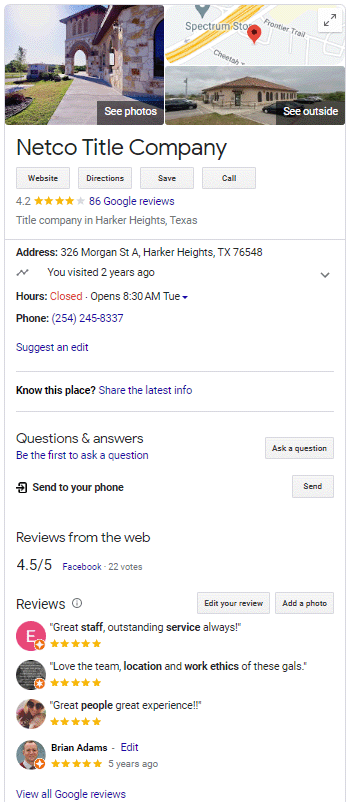
Search engine optimization (SEO) can be a great strategy for earning real estate business, especially if you are a content creator.
Local businesses, Realtors included, have a few additional things to consider when it comes to SEO, and this is referred to as Local SEO. Local SEO emphasizes appearing in Google Maps and featured snippets when visitors search for local services with a physical office.
Here is an example business profile for Netco Title in Harker Heights, TX.
Sometimes these will exist even if you haven’t claimed your business yet!
It is extremely important to keep this information updated. Because the content can come from people other than you, you must keep tabs to ensure the reviews and Q&As reflect positively on your business.
You’ll want to use it for other features like:
- Google reviews
- Operating hours
- Business information like address and phone lookup
- Business FAQ
Having a complete profile makes it easier to find your business, contact you, and generate real estate leads!
Local SEO is extremely important for real estate agents because it is one domain on the Internet that the big guys like Zillow and Realtor.com can’t compete with you.
Here is an example – the Google “map pack” for the search terms “real estate agent in atlanta ga”. These are at the top of the page, right under the paid advertisements and before the organic results.
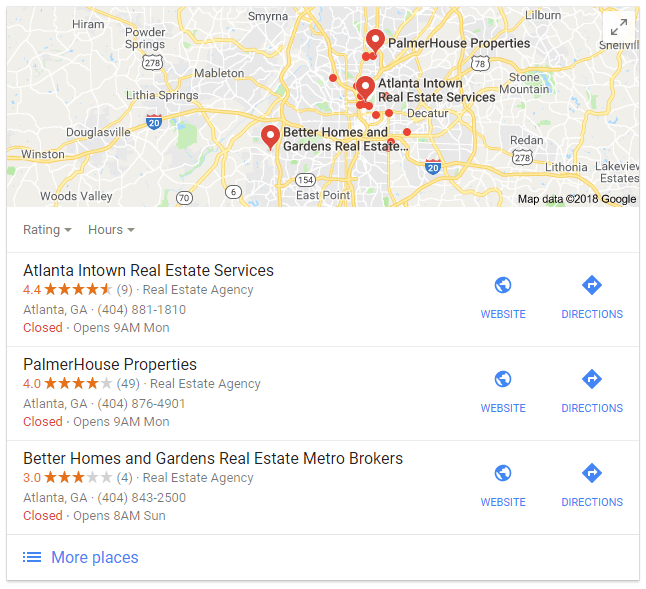
If you click “More places” at the bottom, then you get an expanded map of all the Google search results for real estate agents in the Atlanta, GA area.
You’ll see there is no Zillow. No Trulia. No Homes.com. These are the physical offices of local agents in these areas.
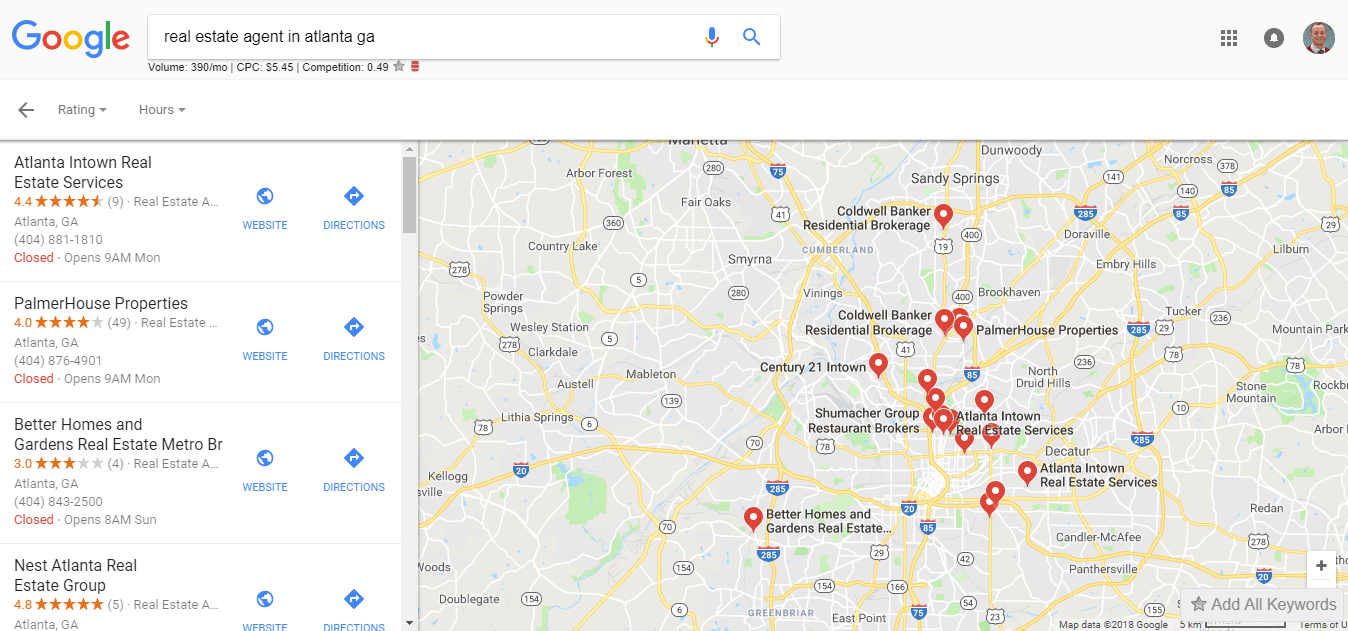
This isn’t a rare keyword, either. This keyword is searched an estimated 390 times every month. And that doesn’t include the hundreds of variations on the keyword, like “realtor in Atlanta”, or “agent in Alpharetta”, and more.
You can bet that the folks in the top three of the local map pack see the benefit of Google for real estate agents.
Setting Up Your Google Business Profile
Head on over to Google Business!
Below is a useful walkthrough from Ranking Academy in the UK on setting up your Google Business Profile.
His first step is to set up with Google account if you don’t already have one.
You can do this for free. But if you want your professional email in Gmail with your own domain, it may make sense to sign up for a professional Google Workplace account.
It is not necessary to do this to get your business profile setup, however.

Google Workspace (formerly G Suite)
$6+/mo. Google Workspace provides much more than a personalized email. Workspace comes with the complete suite of Google tools including Calendar, Docs, Sheets, Slides, Forms, Sites and Hangouts. It also includes 30 GB of storage in Google Drive (instead of a free 15 GB) or 1 TB in the $12/mo Business plan.
What Next with Google My Business?
You’ve already done the most important thing when you create a Googe My Business listing.
Be sure to complete your business details. The information you feed Google will populate when buyers and sellers search your business.
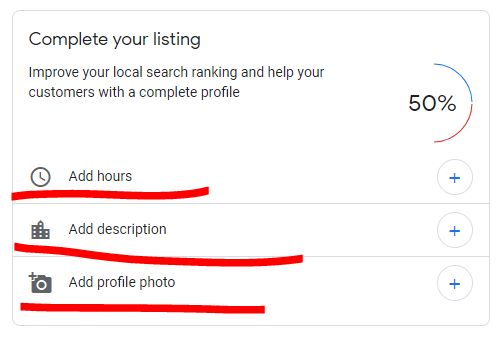
It’s important to be consistent with your NAP to maximize your local real estate marketing in the SERPs:
- Name
- Address
- Phone
Use the same name, address, and phone number on all your accounts. Facebook, Google, LinkedIn, and other business directories.
To get the most out of it, consider the following items: Google Posts, Q&A, Reviews, and Media.
Google Posts
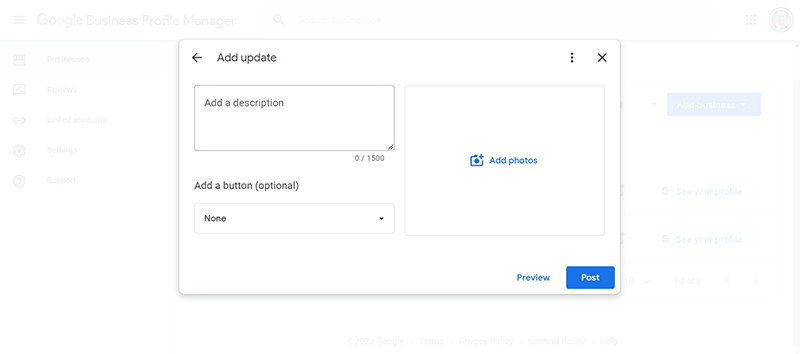
There are a variety of button options you can attach to your post including “buy”, “learn more”, “sign up”, and more.
Real estate examples of how to use this feature would be advertising open houses in the events post type, or posting recent blog posts.
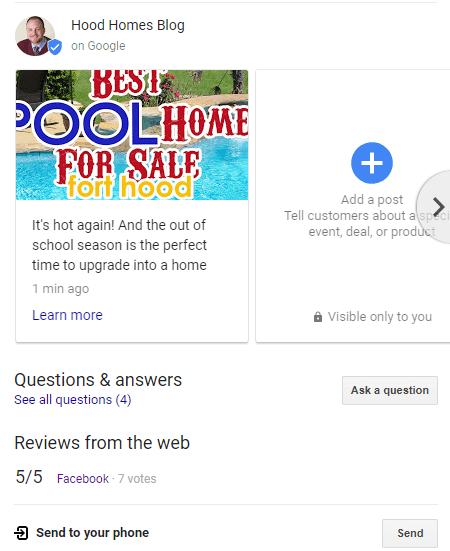
Here is what it looks like with an example I drummed up quickly.
Generally, posts are designed for short-term initiatives. Unless you set an alternative duration, they will automatically archive after 6 months.
Ultimately, while it is probably a good idea to use Google Posts, I wouldn’t spend too much time on it.
Ask and Answer Questions
Customers can post questions about a business right on Google, and you or other users can answer them.
These can be important to monitor. The Q&A feature is located on the Google Business panel on the side as below.
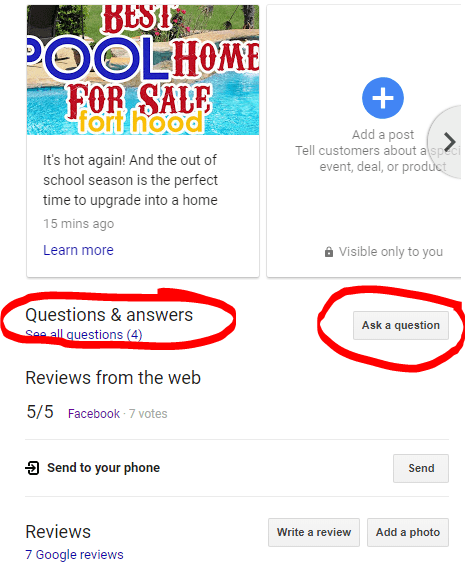
As a real estate agent, you might not get a lot of questions. But that is okay because you can make your own!
On my own site, I have four questions. I input all four myself, and then answered them.
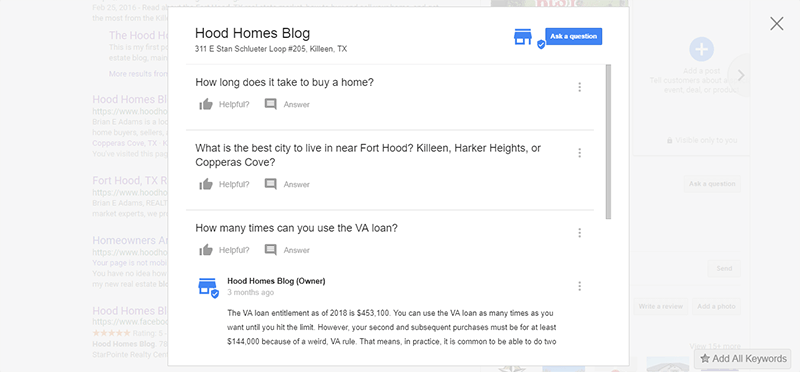
Read all about using this feature from Search Engine Land. Moz is an expert at local SEO as well and a great resource for all things local SEO, including the Google Q&A.
Google Reviews
Reviews on Google are incredibly important, and perhaps the second most important feature to your Google Business Profile
Where should clients review you? Facebook? Zillow? Yelp?
I say Google. Send them to Google.
Google does use reviews in their ranking, and it is good for SEO to have folks regularly, consistently leaving reviews for you on Google. If SEO is a significant component of your website strategy, you want to focus on getting your reviews on Google.
I recommend this article on how you send a link to your Google review. Update your checklist so that you send an email with the link to your customers the day before closing.
Add Photos and Video
You can add photos and video to your Google Business Profile knowledge panel that will appear when someone searches for your business. Other people can add photos themselves, as you’ve probably often seen on restaurant listings of folks adding pictures of their food.
Adding some photos of yourself, your brand, and your business location is a good idea.
Check out BrightLocal’s article on how to effectively implement video and photos into your Google My Business.
The important thing is that the pictures are all about locations. You have to have a physical address, and your content has to be about your local area and office.
It’s the marriage of the online world and brick-and-mortar office.
What Other Business Directories Should I Be In?
Google My Business is just one business directory of 100s if not 1000s online. It is the most important directory, by far! But you also want to start adding your local business to other directories.
Being in local directories is a ranking factor and can even possibly drive traffic directly (though not likely a significant amount of traffic).
Examples of other business directories include:
- YellowPages.com
- Yelp
- Alignable
- Bing
- Super Pages
- MapQuest
- Local.com
- +1000s more
Just like your Google Business Profile, it is critical with online directories that your “NAP” (name, address, phone) be consistent in all the business directories.
Local directories are also important, like your local newspaper’s business directory. These local directories are often the most important because it reinforces to the search engines the market area that you should be showing up in.
Many directories are free, though they will often try to sell you the opportunity to advertise with them. There are a few that are not free, but possibly worth paying for:
- Local Chamber of Commerce
- Local newspaper’s business directory
- Better Business Bureau
Professional Help with Local SEO
You can continue your local SEO education at places like SearchEngineLand.
You don’t need help setting up a Google Business profile. There is no reason to pay anyone to do that for you.
It is, however, a lot of work to add your business to all the directories, also called “citation building”. There are paid services that will do it for you unless you want to find about 50 directories yourself to spend a few hours one evening subscribing.
To learn more about the exciting field of business directories, check out the resources at Moz and BrightLocal.
Moz and BrightLocal are competitors, but each have excellent services, and also a huge amount of free articles and how-tos on mastering local SEO and business directories in particular. I personally have a paid subscription to Moz Local to help get my business listing standardized and sent out to all the directories.
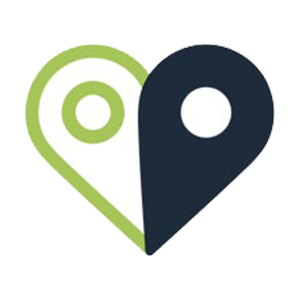
BrightLocal
$29+/mo. BrightLocal has a variety of marketing tools targeting local SEO for small business professionals. Their flagship product includes citation building, Google My Business audits, and reputation management.
Conclusion
Google Nusiness Profile and local SEO is a real estate agent’s best friend because it is all about local search results, and often for people searching for Realtors with high commercial intent!
You are not competing with Zillow and the Big Bads in the organic search results. It’s just you versus the other offices and agents in your community.
If you have a website with a blog and taking SEO seriously, your Google Business Profile is a foundational element to set yourself up for success.
Updated April 24, 2023; Originally published May 31, 2018
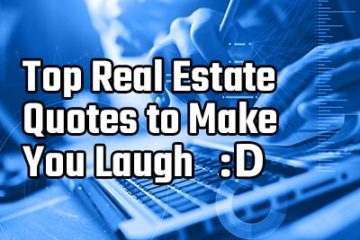


What if I don’t have a physical office where I meet clients and I only arrange viewings in an appointment only basis in my local area? Can I still verify my business in GMB with my home address?
Yes, you can! The downside is that it will, obviously, identify your home as your business place. It’s possible some would-be clients may be turned of by this if they are wanting someone established enough to have a brick-and-mortar location. If your brokerage has a physical address, even if you don’t use it, I would recommend using that if possible. But you 100% can use your home as well (I have for this website, Hooquest, even though I don’t provide services, just as an example for setting this up).
Sounds good, thanks for your insight on this. The main goal is to show up with the listing on Google search results for local search phrases. I guess if it’s mentioned in the GMB listing that it’s appointments only then there wouldn’t be may people showing up at the actual address.
No, I think folks would figure that out!
Is there a way to feed your Zillow reviews to your google reviews?
Per the thread below, there isn’t a way to force that. Google’s algorithm decides whether or not to pull and match your company’s reviews on Zillow to your google business. I imagine having solid LocalSEO would be necessary, including a consistent NAP (name, address, phone). If your Zillow NAP doesn’t match your Google My Business NAP, that may be the first thing I would make consistent and maximize the chance that Google includes those Zillow reviews as well. https://support.google.com/business/thread/1880438?hl=en
Hey there @Brian and @Farah – for a work around on that Zillow issue – Simply post an image shot of that great review and put it in the photos section of your Google My Business Profile. An easy way to do it is to make your screen smaller first (where that review is) and then take a screen shot. Use the crop feature to make it as square as possible. I would add the Zillow logo so it’s clear that came from Zillow. Then put it up as a photo in your Google My Business Listing. That is a… Read more »
Recent changes by Google will not allow multiple GMB listings at the same address even if the name is different. For example Service First Mortgage and the second listing of Service First Mortgage – The Richard Woodward Team. Google will merge all the GMB listings into one. However, Realtors and Lenders want to generate leads for themselves and not just for the main company. Can you suggest a workaround that would allow the individual loan officers and Realtors to have their own GMB listing?
Interesting. I was not aware of that change and am trying to find more information on it. This from Moz appears to be recently updated and still reflects it is possible to colocate multiple businesses. https://moz.com/blog/gmb-multiple-businesses-same-address
I’ll keep looking as I look to update the post.
What is the best way for a realtor to set up gmb? Location is my biggest question… A. Use my brokerage address like all the other agents. This address is across town from my preferred area but in the city I service. B. Use my home address and set to service area. This address is in my preferred zip code and in and surrounded by preferred neighborhoods. Or C. Use address of family owned office building that I keep an office in? This address is in my preferred zip code and would be maintained no matter what brokerage I may… Read more »
I would use your brokerage office’s address if that is what you put in your email signature and other materials. You want your Name-Address-Phone to be consistent across all mediums
I’m a real estate broker in WA State and have been trying to set up my GMB account for the past month. I’ve been using my home address, since that’s where I work out of, as the business address. After two failed attempts at receiving Google’s ‘Verification Postcard’ at my address, I’ve been in contact with support. They want to do a ‘Video Verification’ and said I need to walk them through the brokerage office during this call in order for them to verify. Apparently, I video walkthrough of my home office won’t work. Wondering if this is something other… Read more »
I went through the entire process for Hooquest when I originally wrote the article, and was able to do it without a postcard or video walkthrough. If I remember, I verified mine via phone. https://support.google.com/business/answer/7107242
That’s interesting that they are making you jump through so many hoops. Perhaps something changed?
Hey Brian, quick question: I heard there is a way to get my listings to show on my GMB? Is that really possible? It would be great to be able to link them. Also if not, is there a way to link my Facebook posts or other posts to generate in the new posts section of GMB. Thanks for the info and site!
I am not aware of any way to automatically link your listings to GMB (though I think in the near future Google will get into showings listings itself, and that will be a whole ‘nother ballgame). There are third party tools that will allow you to schedule GMB posts rather than inputting them manually. But that still involves a lot of …. inputting them manually. Some of them also post to Facebook so if you used them you could post to both Facebook and GMB posts that way, but it’s not a simple link from your Facebook content to your… Read more »
I have one issue and that is the phone number verification in my Google my Business.
Can you please help me how I did it. Because I tried so much way but not able to do it.
Unfortunately I am not sure what the issue would be. I verified my own via phone, though you can also do it by mail. It looks like perhaps I was able to do it because I already had a website built and verified in Google Search Console? https://support.google.com/business/answer/7107242#zippy=%2Cinstantly-verify-a-business
This is all super incorrect. You do not want to use your brokerage’s NAP in the listing – as it will hurt the brokerage’s ability to rank + lower lead volume overall It is suggested that your realtors should use their home address (hide the address) and mark the GMB as a service area business.
I don’t think I recommended using the brokerage address, although I didn’t recommend against it, either. I didn’t know it had changed to allow you to define a service area instead of a physical address. That would definitely be superior if you don’t have an office. I’ll be updating the article soon and will investigate!
Will it hurt my rankings if I change my gmb address? Either by adding a suite number or by changing it to my home address?
My understanding is the most important thing about your local business SEO is a consistent NAP (Name Address Phone).
Here is a good article about changing your GMB address. https://neilpatel.com/blog/new-location/
You will want to be sure that all the local directories you are in are updated and consistent (e.g. Yelp, yellowpages, local business websites, your social media accounts, etc).