Write a Customer Review
Please only review products with which you have direct experience. Reviews will be unapproved or deleted if it is suspected that you were not an authentic user.
How to Review a Product or Service on Hooquest
1. Find the product in the Hooquest product directory.
2. Click “Write Review” below the product description, or just scroll to the bottom.
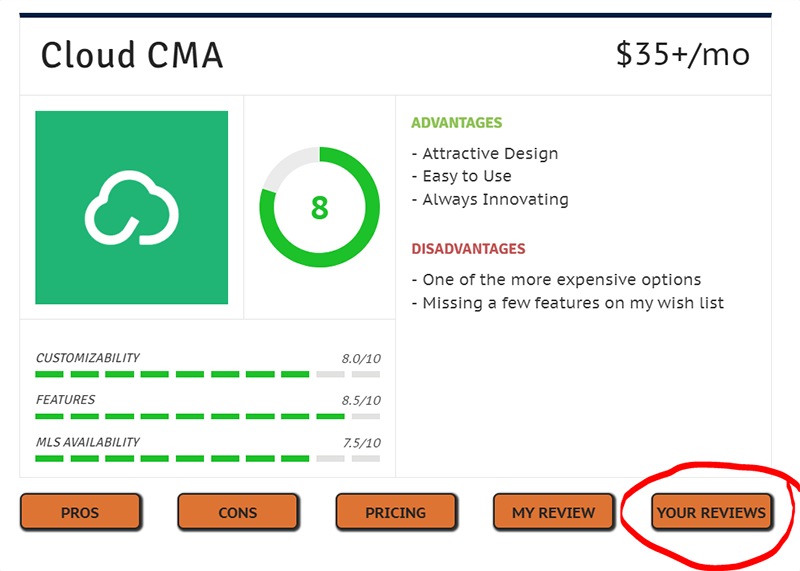
3. Fill in your review.
- Fill in your name and email.
- Slide the bars on the features to your desired rating. E.g. you can give CloudCMA a 8.5 for “Customizability”.
- Write a review in the “What’s on your mind” box.
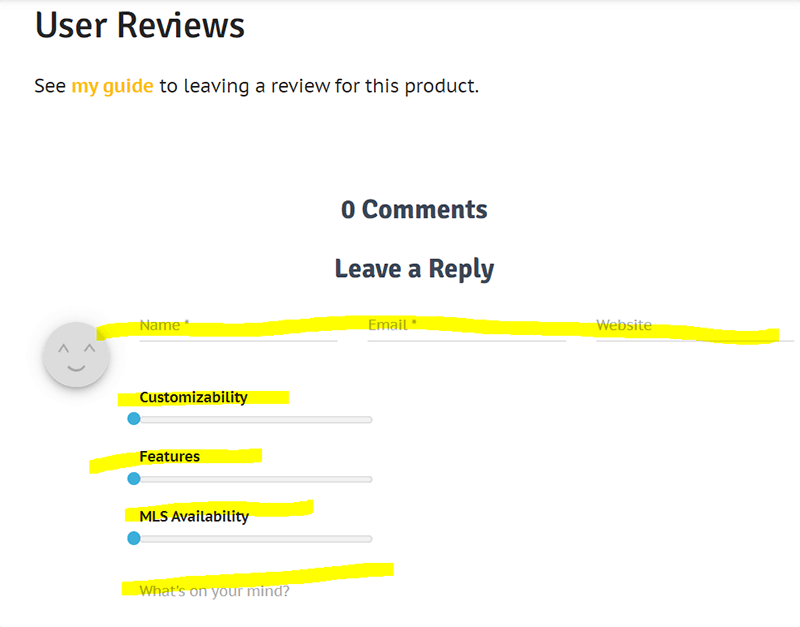
4. Click “Post Comment”
Why do we need a name and email?
We require an email in order to scare away the spam and ensure you are a real person.
Your email will not be shared with anyone, though it is possible Hooquest might reach out with clarifying questions on your review to help improve our own reviews.
Your name is required in the event that the product owner contests your review. Unverified product users will be deleted.
Tips for leaving a Review
The goal of Hooquest is to provide valuable insights from real users to people deciding which products they should use.
- Include Pros and Cons. Nothing is perfect. And few things are 100% awful. Share both the good and bad to help people make informed decisions.
- Share pricing details. Not all vendors reveal their prices. Let’s #TurnOnTheLights about pricing so people can make informed decisions!
- Don’t complain about poor lead quality. In most cases, reviews complaining about bad leads from lead services will be deleted. The exception will be if you can explain why the leads were poor, e.g. they use recycled lead sources or misleading ad copy. Most agents complaining about bad leads are simply bad at follow-up, and this is not useful review information.
All reviews are moderated manually for quality before being posted.
For Product Owners
Do not review your own or your competitor’s products.
Spamming your product reviews is a good way to have a new “Con” added to your review for unethical practices.
If you have issues with a review, either your own or a competitor’s, or need to correct unfactual information, please see my Product Owner page and contact us directly.