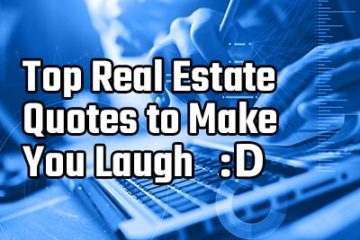FREE Content to Share on Your Facebook Page
Social media! Engage your customers! Be authentic! Be consistent! Create shareable content!
You’ve probably heard all this advice about your local business’s social media presence. And unless you are a natural social butterfly, creating content for a Facebook business page can seem like time-consuming work!
Fortunately, it doesn’t have to be. There are some easy and free tools available for small local business owners to keep their social media pages looking fresh and alive.
This guide is tailored especially for real estate agents, but hopefully is useful for any local business professional.
You might be sharing the content that you already generate yourself like your blog articles and real estate listings. But unless you are an exceptionally prolific content creator, that is probably only a few posts a month. You’ll likely want to curate quality content from other sources than just your business.
Why Share Other People’s Stuff?
You might not want to. Perhaps on your business page you only want to share your own content. And that is fine.
But you probably don’t create enough engaging photos, videos, real estate listings, blog posts, infographics, and other content to share a couple times a day and keep your page fresh. You probably want to keep your audience engaged by sharing the best of content that they would care about. That is called curating content.
Sometimes you can piggyback the popularity of other highly engaging content by offering your own perspective, or taking a national story and giving a local perspective.
And by sharing other folks’ social media content you can sometimes earn goodwill with the content creators, potentially earning backlinks or social media shares yourself.
There are many ways to find quality stuff to share, but there is one way that I think is easiest and best for a single agent or small team. Here is what you’ll need, and it’s all FREE!
- A Facebook business page
- A free Buffer or Hootsuite subscription (see below)
- A free Feedly account (see below)
- Chrome web browser (optional)
Find Great Content with Feedly
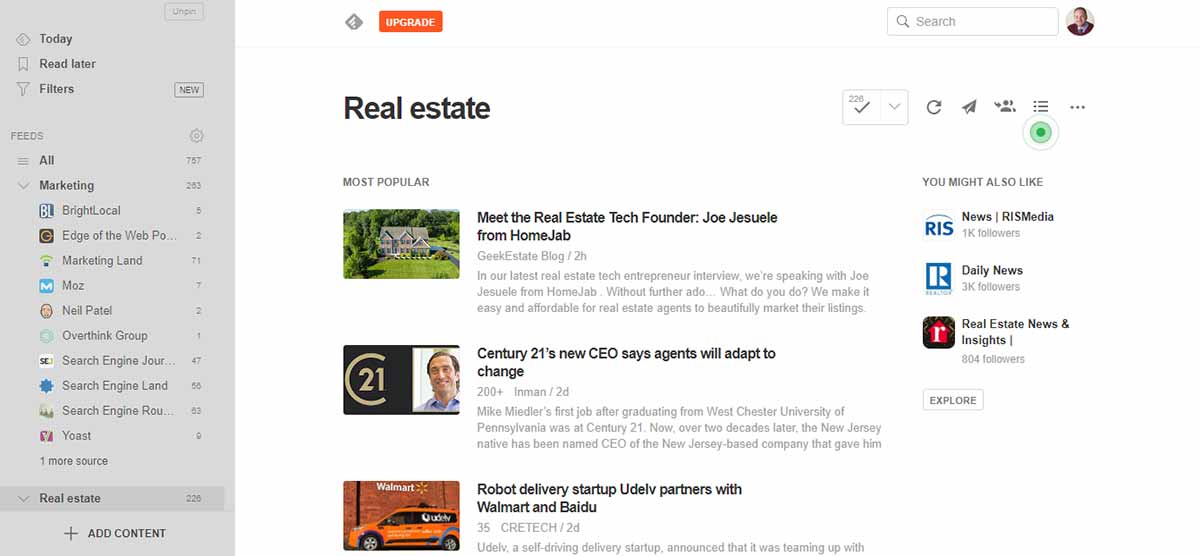
Feedly is one of the best ways to create a curated news feed. You can follow just about any website, large or small, and keep up to date on their latest postings.
Not only will this help keep you in the loop on the latest trends, but it is easy to follow the kinds of content creators that you want to share with your audience.

Feedly
FREE+. Feedly is a news aggregator that lets you select any and all of your news and website sources, group them by category, and build your own content feed. This lets you see and share the highlights of the latest and greatest from your own, curated sources specific to your needs.
Once you’ve created an account, you can simply search some of the websites and content creators in your niche to follow. You can put them into categories if you like. Maybe:
- local news
- local blogs / influencers
- professional development
- real estate market updates
From there, you will see the latest posts of everyone in that category and can quickly scan to see the most shareable content for your social media strategy.
The best thing is that the free version of Feedly will probably do everything you need as a small business just starting you. You can subscribe to up to 100 sources with 3 categories.
The paid versions uncap the number of feeds and categories, as well as gives you more search features like searching by keywords, share to your social media profiles directly from Feedly, and get rid of ads.
Alternate Method: Your Facebook Business Page
Other business page feeds are another way to collect and curate shareable content.
You’ve probably liked a lot of other Facebook pages before. There is an easy way to see what they are posting by looking at your “Page Feed”.
But there is probably a lot of junk in your Page Feed. I have about 350 pages that I’ve liked, from the Dallas Cowboys, to Alan Silvestri, to a “stranger I think I might have met and should know but can’t remember and I’m afraid to unlike in case they find out”. Most of that is not business-related. And there is no way to segment my page feed so I am only looking at the good stuff.
So instead, I recommend using your business page to like the pages that you want to share content from (yes – your business page can like pages, too!). Here’s how you do it!
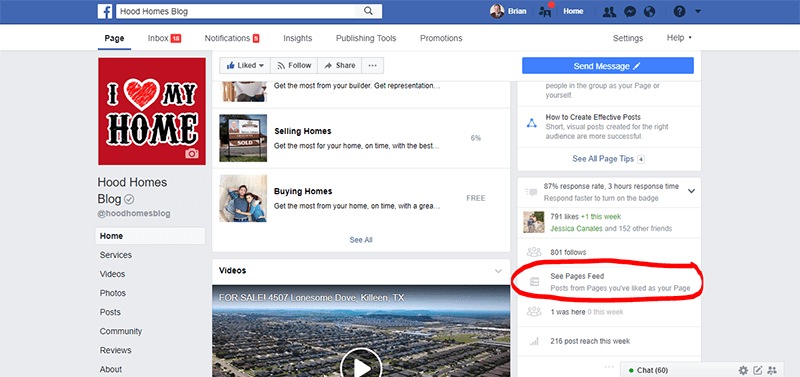
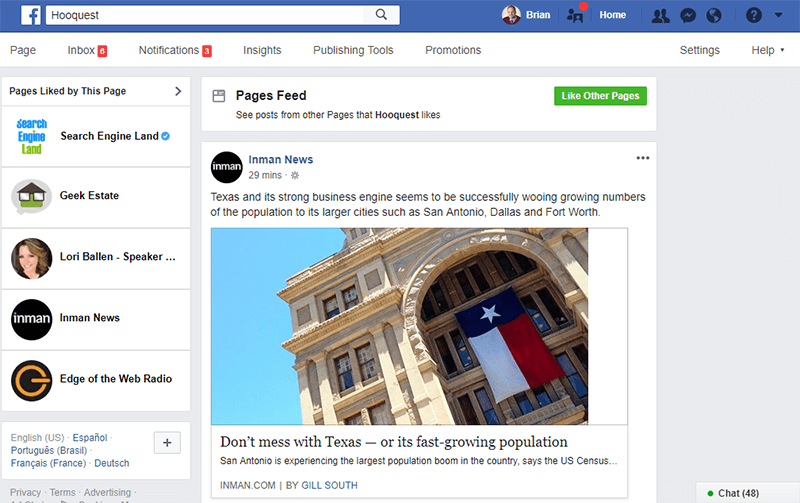
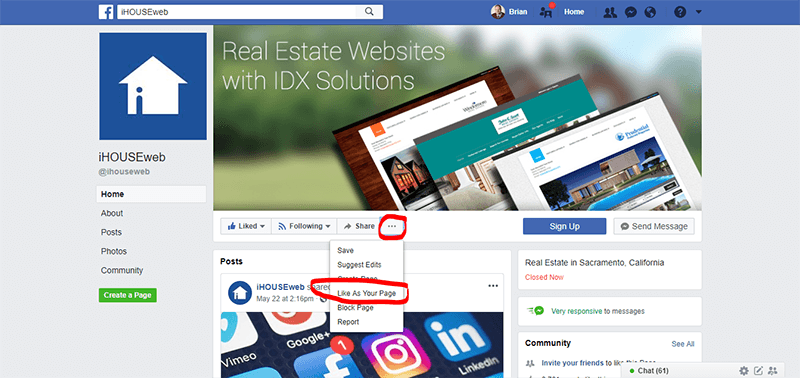
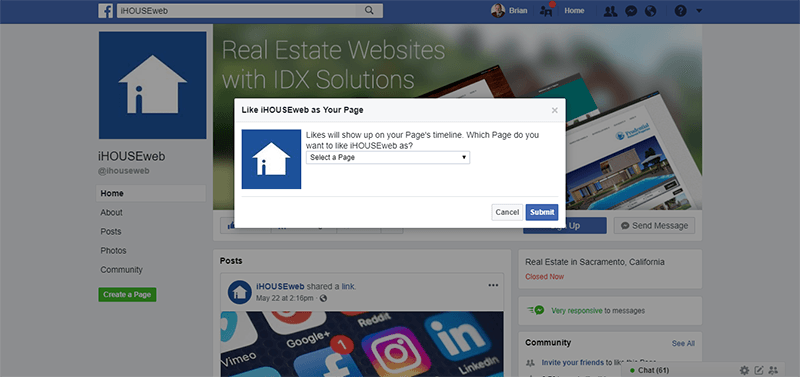
From there, you can now go to your business page’s Facebook news feed and share social media posts right at the source!
Get a Free Post Planner
You already know how to create Facebook posts. It is tedious to copy and paste everything, and you don’t want it going out at 10 PM at night, the only time a busy local business owner has time to browse for articles to share.
That is where a post planner and scheduler software comes in.
Not only do these allow you to schedule posts in advance, but you can share the same content across multiple social media profiles: Facebook, Twitter, LinkedIn, Instagram, Pinterest. And you can customize the messaging and frequency for each platform.
Below are three post planning software options, two of which have a free plan.
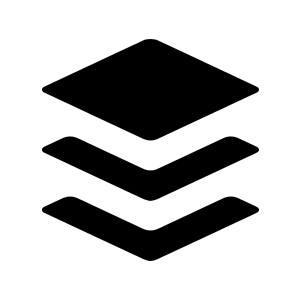
Buffer
FREE+. Buffer is an easy DIY way to schedule posts across all the major social media platforms. A starter account is free. Consider Buffer if you want to be more hands-on and curate content yourself, and just an easy way to synchronize it across several platforms.

Hootsuite
99+/mo. Hootsuite is similar to Buffer as a DIY multi-channel scheduling system, but with more reporting features. It’s a little more complex but a powerful and customizable way to populate all your social media channels in a single place. Consider Hootsuite if you are a team or are a more sophisticated social media master.

Sprout Social
$249+/mo. Sprout Social is a powerful dashboard with great analytics, including a smart-scheduler. It even includes a CRM feature for managing and engaging your social network. Consider Sprout Social if you have the budget for an all-in-one DIY platform that is both easy-to-use and comprehensive.
How to Share Content
Each of the three services make it easy to share content in their dashboard.
Alternatively, the paid version of Feedly integrates with all of these systems and you can share directly from there.
But probably the easiest way to share is by installing the Chrome extension for each of these tools. Buffer, Hootsuite and Sprout Social have their own Chrome extensions that make sharing content you run into even easier.
Chrome extensions are some of the biggest reasons for considering using the Chrome browser for your business needs, as well as other Google products.
Now, any article or page you are reading you can immediately add to your sharing schedule with a single click.
Below is an example of the Buffer Chrome extension installed. Clicking the Buffer button will bring up a pop up that immediately allows you to add your article to your schedule.
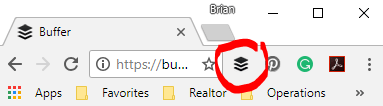
These services also integrate directly with Facebook, letting you share directly from there as well.
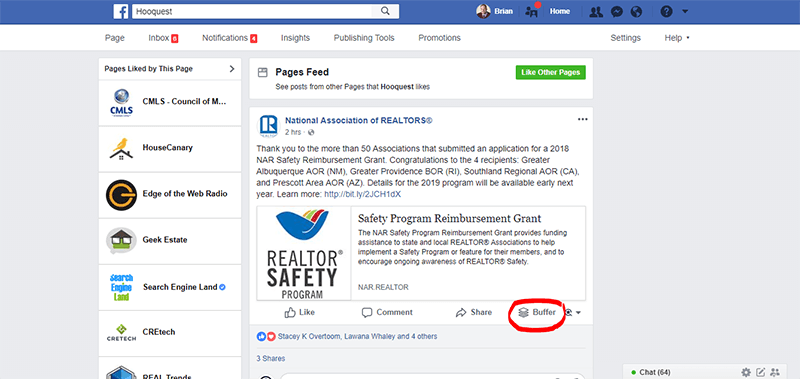
All three also have mobile apps, making sharing on your phone easy and simple as well.
Whose Content Should You Share?
Obviously, you should already be sharing all of your own content. Post your own promotional advertising with a call to action, public relations type stories (charity work?), articles, client testimonials, professional victories, and just about anything else to highlight yourself and your business.
As for sharing content that is not yours…
DO Share
- Affiliate’s helpful content (e.g. lender, title, and insurance partners for Realtors)
- Infographics and information that helps your consumer
- Funny videos or memes (only if related to your industry!)
- Local interest stories (tie it to your industry)
- Genuinely interesting, engaging, or weird (the good weird, not bad weird)
DON’T Share
- Your competitors’ posts (duh)
- Content that does not match your brand voice and values
- Content that is not related to your industry
- Stuff that doesn’t interest you
- Posts without your unique take or spin
- Too technical posts about the inner workings of your industry
- Other people’s promotional content
Before subscribing to a website in Feedly, look through at their most recent posts. Are they posting the kind of stuff your audience would find useful? Funny? Engaging? Informational? Think about it from your customer’s perspective, not your perspective.
If the answer is yes, share it! And be sure to include your own take on the story. Ask an open-ended question to try to encourage engagement and responses!
Starter Content List for Local Businesses
Here are some pages that have some great, real estate related content that is fun to share with your audience:
- Local News and Newspaper Pages
- Local Chamber of Commerce
- Local Events Pages
- Local major employers
- Local City pages
Ideas for Real Estate Agents
Here are some specific pages and sources with content that Realtors might like to follow and share from time to time.
- Lighter Side of Real Estate
- Zillow Porchlight
- Local Association and NAR Page
- Brokerage Page
- Houzz
Real Estate Bloggers is a Facebook page where content creators post articles like “How to interview a Realtor when selling a home”, “Steps to buying your first house”, “Top mortgage mistakes made when buying a house”, etc. The page is specifically designed to be an easy one-stop-shop to find shareable real etate content that engages buyers and sellers!
It’s also, of course, a great place to share your own content to get more exposure and shares.
Good and Bad Examples
Here are some good and bad examples of shareable content from my market:


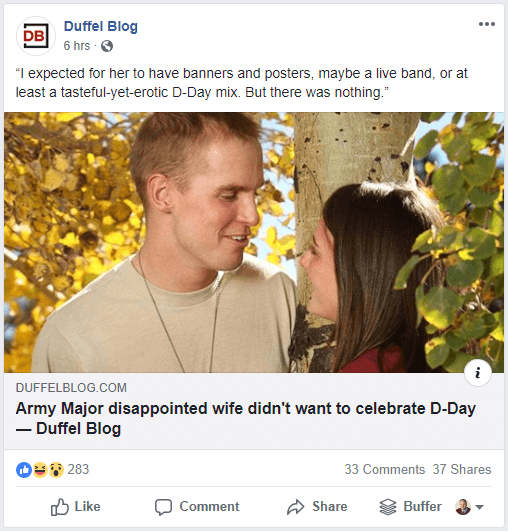
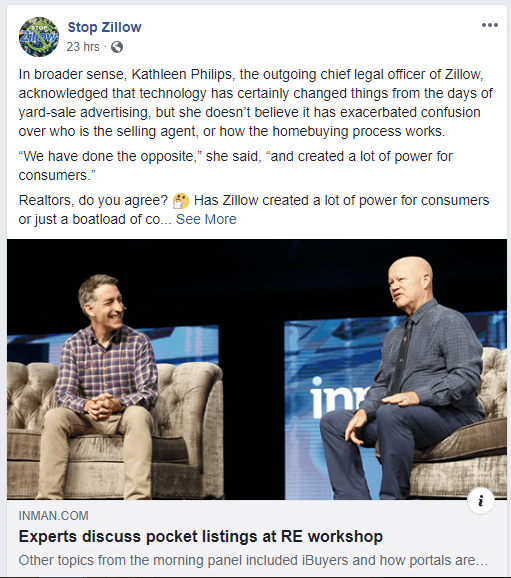

Conclusion
Finding content to share on social media is easy! And with a free post planner, it need take no more than a few minutes of your time each week.
If you are a real estate agent, I’ve written more about some of the social media marketing tools available to Realtors. These can take you the next step and delve into Facebook marketing, manage other social media accounts, or pay for social media managers. They have tools to spruce up your social game with things like a custom Facebook cover photo.
This method is not a substitute for normal Facebook social media engagement. You still need to create and share your own content. You still need to respond to everyone in the comments section. For breaking news or time-sensitive items, you will want to share immediately and not post content in a planner like Buffer or Hootsuite.
But for most of your supplemental content, you only need to time block once a week to sit down share 10 pieces of content throughout the week. Combined with your own content that you should be sharing (blog posts, how-tos, Facebook live, post videos, and more), you are well on your way to creating an engaging social media presence and an expert content curator!
Updated January 18, 2021; Originally published June 11, 2018