Real Estate Email Address Ideas and Recommendations
If you are a new agent, moving brokerages, or starting your own brokerage, you may be looking at getting a new email address.
Here are some real estate email address ideas to keep in mind.
Broker’s Email or Your Own Email?
For new agents, this is the first question you need to answer:
Should you use the broker’s email or your own email?
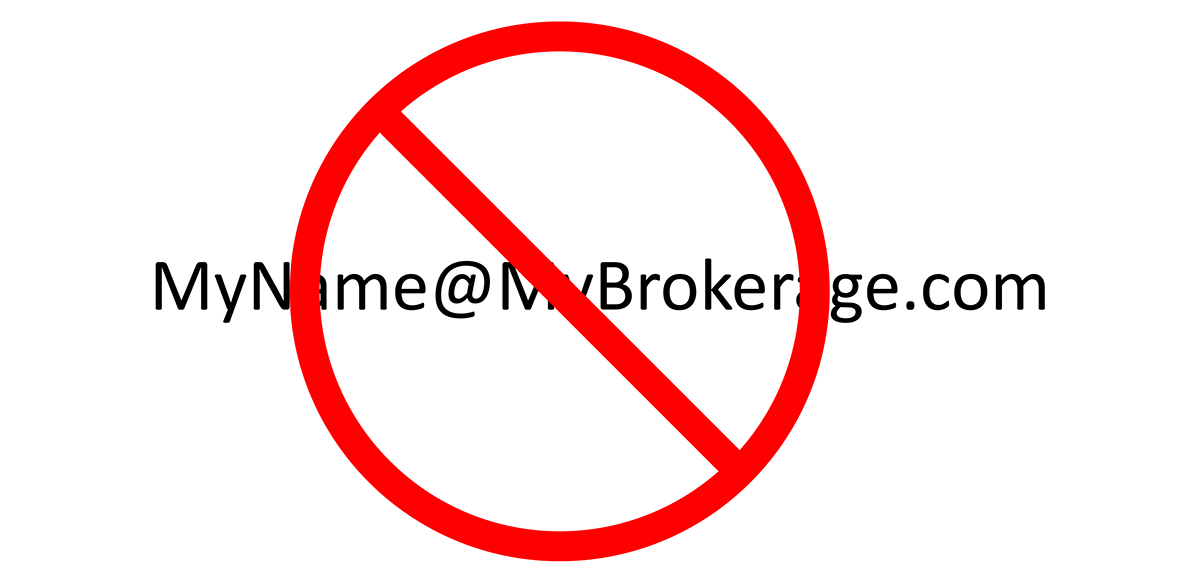
I highly recommend getting your own email. Disadvantages of using your broker’s email include:
- You will have to change emails if you switch brokers
- You don’t have control over the email provider with the broker
- Sometimes your broker may change their domain in which case you have to change your email, even if you aren’t changing brokers
It’s a no-brainer. Get your own email.
I personally have been with the same brokerage my entire career, and yet I wish I had gotten my own email early on. My email with my broker gets spammed and hacked all the time.
Later, my broker implemented a new platform that had its own email associated with it. But they switched platforms just a year later, and agents who had adopted those emails had to change them.
Losing an email can be a disaster as your sphere of influence may be trying to reach out to your old contact information. Your logins are in your old email.
In many cases, your marketing pieces, videos, or yard signs might have your old email and can cost $100s, $1000s, or $10,000s to order new ones.
Picking an email that you control out of the gate is critical in real estate.
Set Up Your Own Email
Awesome! You are ready to get started with your own email account! But how?
I recommend keeping it simple and working with Gmail.
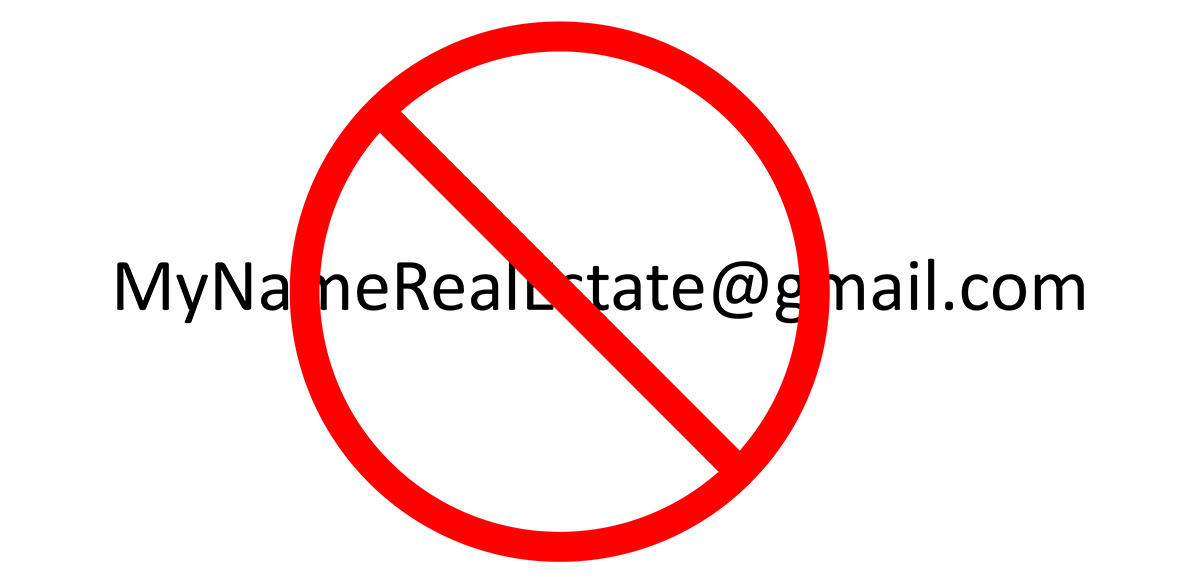
No – I don’t mean a @gmail.com email. Gmail also provides business emails for which you can get your own URL.
My business email is a Gmail, but not a @gmail.com email.
Instead, it is at the address [email protected]. That is my brand and my real estate domain. It is no different than a normal Gmail account except for going to my professional domain. You can set that up with Google as well! A Google Workspace subscription allows you to run your email to your own domain.

Google Workspace (formerly G Suite)
$6+/mo. Google Workspace provides much more than a personalized email. Workspace comes with the complete suite of Google tools including Calendar, Docs, Sheets, Slides, Forms, Sites and Hangouts. It also includes 30 GB of storage in Google Drive (instead of a free 15 GB) or 1 TB in the $12/mo Business plan.
Google Workspace is not free. But it is a small price to pay to have your own professional email that you will never lose.
If you must, you can settle for a free name@gmail.com account. But if you are serious about this business, you should want a professional email with your own URL.
Choosing an Email Address
Early in the process of signing up for a Google Workspace account, it will ask you if you already have a domain or would like to register one.
If you already have a website, then you already have a domain! Hopefully, you chose your website domain carefully.
But I don’t have a website yet!
If you don’t yet have a website, and you don’t yet have a URL in mind, now is a good time to pause and choose your business name. Your domain will likely be the same, if possible.
There are some things about your brand that are easy to change (colors, mottos, fonts, etc).
Your domain and email are not one of those. Domains are extremely difficult to change without disrupting your business and costing you time and money, so it is important to put some thought into them now!
Catchy Realtor Email Names
Just joking.
Don’t pick an email because it’s catchy. Pick an email because it reflects your brand and is easy to remember.
Presumably, your email domain will be your team, brand, or website name, like mine: [email protected].
NAR Rules
Don’t forget, NAR has rules regarding the use of the word “realtor” in emails and URLs. You can use “realtor”. But do not add superlatives:
Do not add possessives:
Probably just don’t use the word “realtor” in your URL.
State Rules
Most states have rules regarding agent names that might influence your email URL decision.
For example, the Texas Real Estate Commission (TREC) requires that team names include the word “team” or “group” at the end of the name. That doesn’t mean your URL or email needs to include that, but it is something to keep in mind when creating a name.
Words like “realty” are sometimes forbidden unless you are a broker yourself. But consult with your own state regulations.
Things to Do After Getting Your Email
You’re set up on your Google Workspace email account and ready to go!
But keep reading to learn more about how to get the most out of your new email.
Update your Email Signature
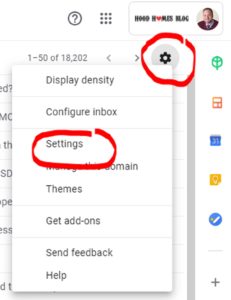
From here there are an immense number of things you may want to explore doing. The most important is probably getting your email signature set up.
What you include in your email signature will depend on your State licensing laws. Below is an example of my own, as a Texas real estate agent.
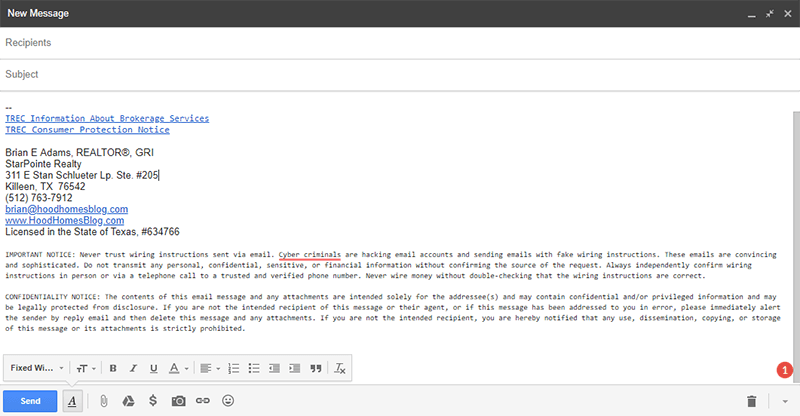
My signature block includes:
- Agency Disclosure (the “IABS” in Texas)
- Consumer Protection Notice promulgated by TREC
- My contact information, designations, and website
- My brokerage
- My license information
- NAR Wire Fraud Email Notice Template
- A possibly unnecessary Confidentiality Notice
Note that while it might be a best practice to include links to agency disclosures and consumer protection notices in your signature, doing so probably does not constitute delivery of those notices for compliance purposes. Certainly, it does not in Texas.
Forward Your Old Email
If you are moving from an old email or have other emails that are not your primary email (e.g. your brokerage’s email), you will want to set them up to forward to your new email.
This is pretty simple with most email providers, depending on what system you are in.
Update Everything and Everyone
MLS
The first place you will want to update your new email is probably the MLS. You need offers coming to your listings, contact information on your MLS’s customer portal, printouts, and everywhere else, is correct and current.
Associations and State
Next, you will want to update your contact information with NAR, State, and local associations, as well as the State real estate commission.
Social Media
Hop on Facebook, LinkedIn, YouTube, and anywhere else you need to update your new email.
Lead Sources
If you are getting leads from Zillow, your website, lead routing software like FiveStreet or Zapier, referral organizations, etc., get those emails updated.
Everyone Else
This might be the excuse you’ve been waiting for to message an old client, someone in your sphere, or a vendor you haven’t connected with in a while.
Send out a brief message letting them know your new email.
Install Folio on your Gmail
Folio is a transaction management software that works within your Gmail. It automatically tries to figure out when you are corresponding about a transaction, and then automatically sets up folders to keep your transaction in one place.
If you have been looking for a simple transaction management solution doing fewer than 10 deals at a time, Folio is definitely worth trying. You can install it and do up to three transactions at a time for free.

Folio
FREE+. Folio is a Google Chrome extension (also available for Outlook) that serves as a real estate transaction management software. It sorts your incoming emails and quickly groups them by transaction, allowing you to add and track transaction dates and deadlines. You can do up to 3 transactions at a time for free.
Here is an example of Folio in my own account. This is for an actual listing I had – 275 Mighty Oak in Killeen, TX. You can see on the left where Folio creates folders for just about every address that comes through my inbox, which I then select which ones are for an actual transaction and can start the process.
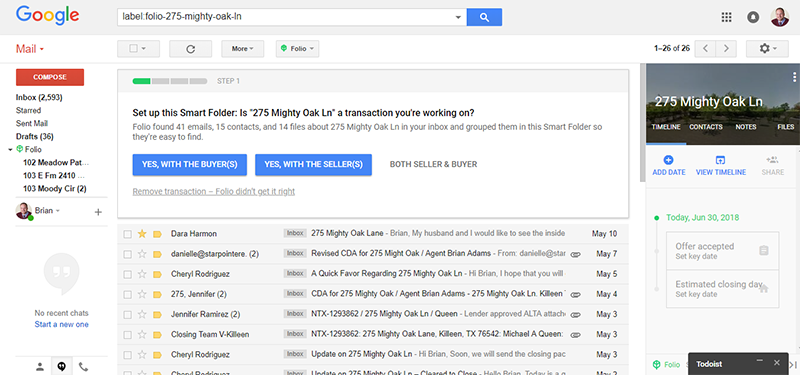
Even though I have it installed, it isn’t the transaction management system I currently use (I have Realvolve, my CRM, which doubles as a transaction manager). But I know many agents who use and love Folio.
Install Streak on your Gmail
Why stop at a transaction management tool? Why not get your CRM in Gmail as well?
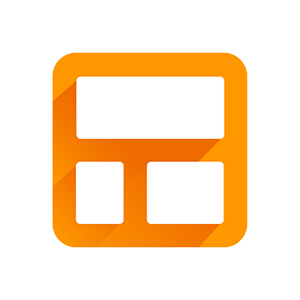
Streak CRM
FREE+. Streak is a Gmail extension that turns your inbox into a full-fledged CRM! It has pretty great funnel tracking, contact management, and lest you easily nuture leads, set reminders, and categorize communications every time you check your email.
Here’s an example of a quick one I made in my own account. You can see it easily has dates, contacts, and everything right there. I can easily schedule a follow-up reminder right there in my email. And it will automatically sort emails from contacts related to that client together, so I can see my entire communications history!

And more extensions!
We’re not done yet! There are all sorts of neat apps you can integrate seamlessly into your Gmail. Dropbox, DocuSign, HelloSign, and more! You can find these in the Google Workspace Marketplace.
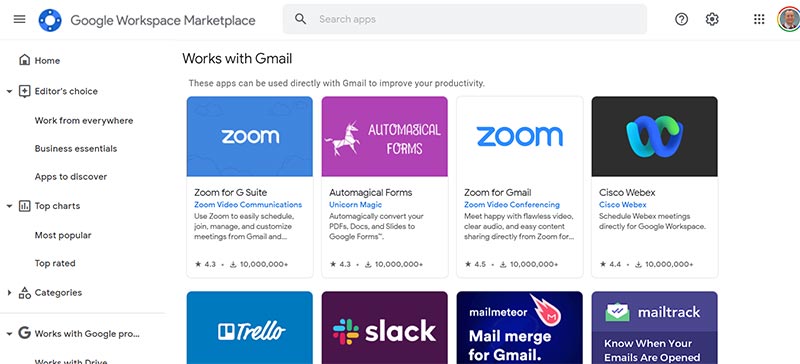
Manage Your Email Groups and Aliases
One neat feature of your new Google Suite email is groups and aliases. Not only do you have your professional email, but you also have the Google Admin for your Google Workspace subscription.
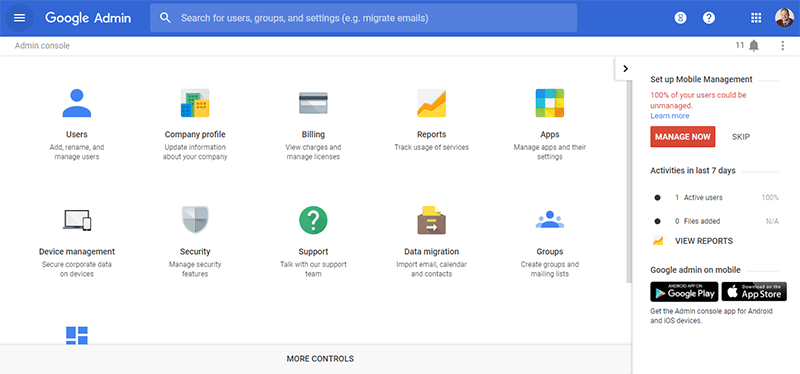
This isn’t somewhere that you need to visit often or do much with unless you are a team leader, brokerage, or adding employees. Then you will want to start managing groups and additional emails. For example, I have two groups set up for “[email protected]” and “[email protected]” in the Groups section.
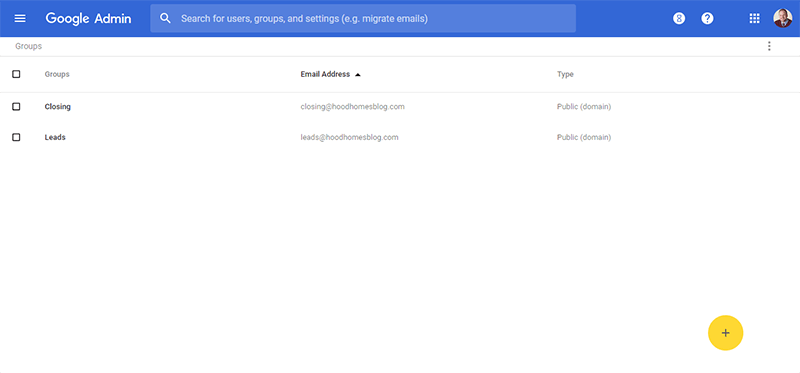
If I had a team, I might want to send leads to the “leads” email which might include myself and an assistant, while the closings email includes myself and the transaction manager. There are all sorts of groups you might want to set up as your team grows.
Lastly, you can also set up aliases for yourself.
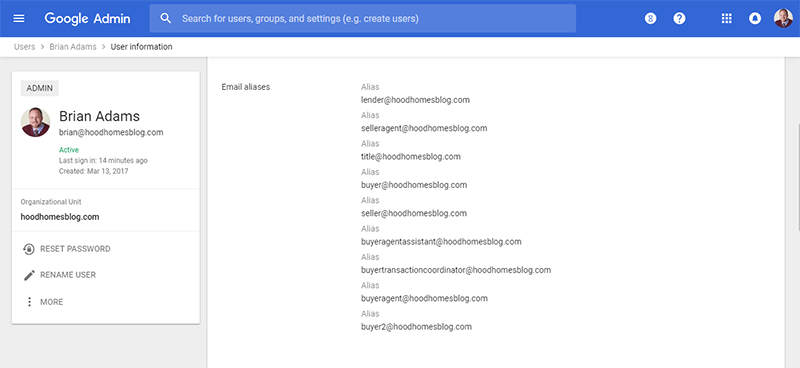
For example, I have many aliases set up. All these emails come to me and me alone.
I set these up because I wanted to test my transaction management system. I sign up myself as “[email protected]” on my site and practice my processes in the CRM or transaction management system.
I can then ensure a hypothetical lender ([email protected]) was getting the emails they were supposed to from my system. By using separate emails, I can make sure that the transaction is set up correctly by testing it myself instead of emailing actual people.
You might also want to use aliases if you are partners with someone, want to share the same business email so you both know what is going on, but want a different email name for the two of you (e.g. [email protected] and [email protected]).
To create an alias you click on Users in the Google Suite admin page, the user you want to add an alias to, and then the user information drop-down arrow.
Email Marketing
Now that you are upping your email game, you might want to consider some email marketing software. Only do this if you know what you are doing, have a decent list, and want to make email a core component of your lead generation.
If content marketing is a central pillar of your lead generation, an email newsletter may be a natural marketing strategy for your email list.
Your database of home buyers and sellers is your most powerful asset, and real estate marketing through your email is the best way to stay top of mind with your past and potential clients.
You can also skip the cheesy email template, improve your open rates, and watch your calls to action convert more by integrating video into your email marketing with services like BombBomb.
Conclusion
Using a professional Gmail for real estate agents is a powerful email option.
Getting your own professional email is a basic task for real estate professionals. Clients looking to buy or sell their homes are going to want to trust a professional. Your email communicates a lot about your professionalism. And the industry will only continue to reward the professionals over the amateurs.
Ignore the brokerage emails if possible, and get something you can keep with you and your real estate business. Google Workspace is one of the easiest and best ways to get started with your own, personalized email.
Hopefully, these have been some useful real estate email address ideas! Any other suggestions for readers? Did you find the article helpful? Comment below!
Updated April 27, 2024; Originally published July 1, 2018



Question: Are most brokerages okay with a sales agent using their own email, like Cindy@VillageRealEstate on their marketing pages and business cards?
I’ve only ever been with one broker, but judging by the emails that most agents I work with, yes – most brokerages don’t mind what email you use. The possible exception might be salaried agents at places like Redfin, I am sure. But that doesn’t describe most real estate agents. I definitely recommend getting your own email and frankly would be wary of a broker who insisted otherwise.
It’s really helpful blog… Thanks for sharing
Thank you Ruchi!
Are you guys aware that criminals target your email accounts, in particular, to identify home buyers and use the information in your messages to trick your clients into wiring their funds into a fraudulent account? Are you prepared to accept responsibility for creating and maintaining your own email account if/when it gets hacked and all of your clients’ information is exposed? Just because it’s more convenient for you personally?
You guys need to wake up.
Great points, though I’m unsure as to why you make the distinction between a professional Gmail and using a brokerage’s email? I’d guess many brokerages are using Outlook or GSuite as well. I’ll look into adding some information on email security in my next edit. For anyone reading, this might be a good place to start reading for infosec for agents: https://www.nar.realtor/data-privacy-security
Thank you for this information… well needed
Thank you for sharing…. very helpful!!!
this is extremely helpful. thank you for the detailed process. I finally decided to go back to google workplace again because I love the interface and I don’t particularly appreciate using the Cpanel email mailbox which is challenging to work with.
thank you!
I agree – Gmail isn’t perfect (just spent some frustrating time now trying to set up a Group email, actually), but it’s my go-to.